This guide shows you how you can easily update all links in your WordPress instead of having to go through the secure protocol https.
Before you move along with this guide you would need to be done with these other steps.
- Your domain needs a SSL certificate.
- If you have install it through our One Click Installer and purchased the easiest certificate then you would need to move all media files.
When these two steps have been done then you can go further and log you into your WordPress website.
In this guide we implement the changes with the plugin Really Simple SSL where the free version of this plugin is good enough.
search for it, install it and activate the plugin in your WordPress control panel.
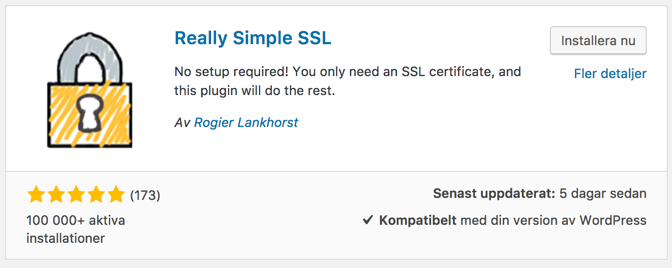
Now you will see a new menu choice in your WordPress under “settings”.
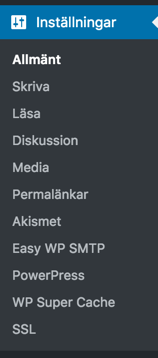
Choose here SSL in order to get inside the plugin. Here you will firstly see that you have an active SSL certificate for your domain. You can ignore the warning message about buying premium version of that plugin as you solve the last part of this installation through your customer zone via loopia.com.
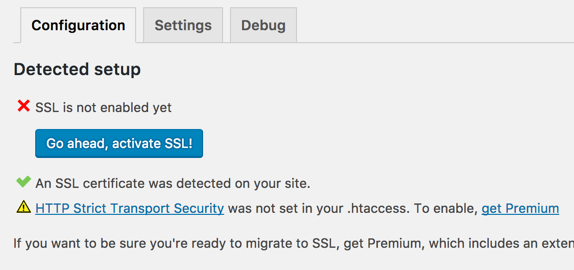
You need to have a green tick and the text saying “an SSL certificate was detected on your site.” Click then on “settings” and choose to activate 301-redirect.
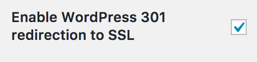
Afterwards go back to “configuration” and choose “go ahead, activate SSL“.
Now all the links are updated to https. Now you can log in to your customer zone through loopia.com and there you can choce to “force SSL” so that all the traffic that comes to the website goes through https.
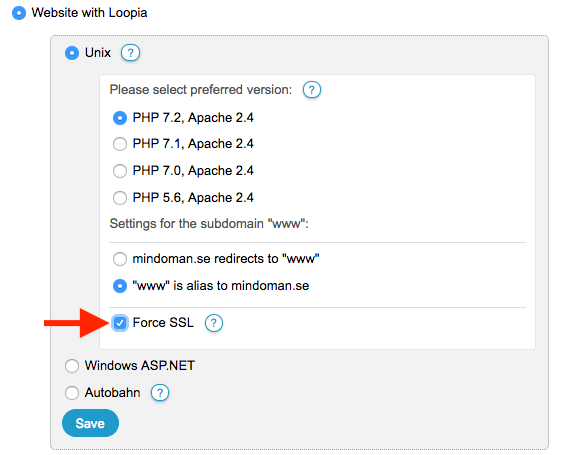
Choose then to “save” the changes when you are ready. You can control that the website works by visiting the website and see to that the address bar has “https” and a pad lock on the left side.
![]()