This guide shows how to easily update all links in your WordPress instead of going through the secure protocol https.
Before proceeding with this guide, you will first need to complete the following steps:
- Your domain needs a SSL certificate.
- If you have installed it through our One Click Installer and purchased the simplest certificate, you need to move all media files.
Once these steps are completed, you can go ahead and log in to your WordPress page.
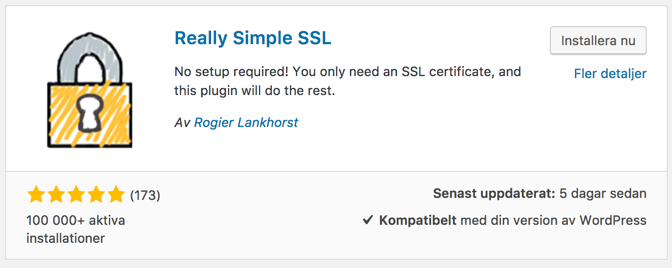
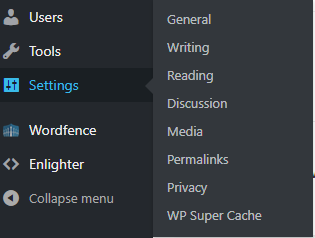
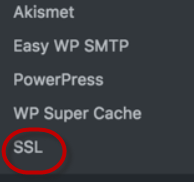
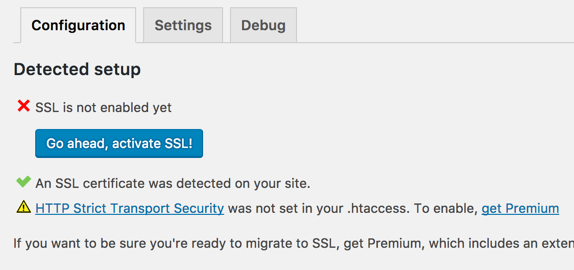
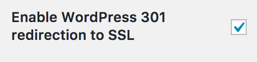
Then go back to “configuration” and select “Go ahead, activate SSL“.
Now all links are updated to https. Now you can log into your Loopia Customer Zone and you can choose to “force” all traffic that is received since going through https.
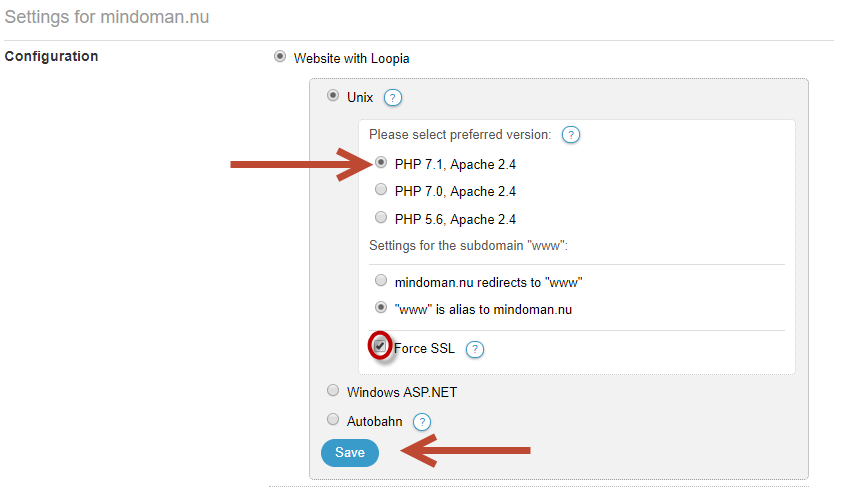
Click on “save” and now it’s ready. You can check that everything works by visiting the page and in the address bar, see “https” and also in the browser’s address bar that the page is secure.
![]()