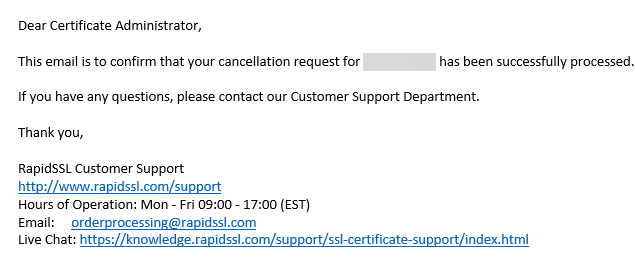To revoke your SSL-certificate you need to do some simple steps at our certificate provider GeoTrust.
First step is to ask for a new login to the Geotrust SSL-portal. You can do that using this link:
https://products.geotrust.com/orders/orderinformation/authentication.do
Enter the domain name in which you have the SSL-certificate. Please note that the email address is the one you have in your Loopia Account as contact email. (usually not admin@yourdomain.com)
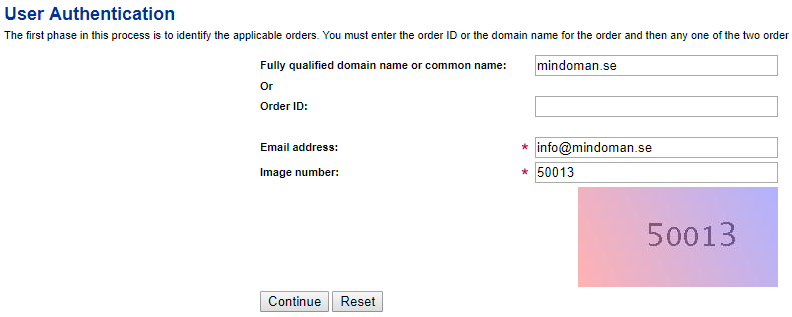
Within minutes you will receive a message to your contact email with a login link to Geotrust.
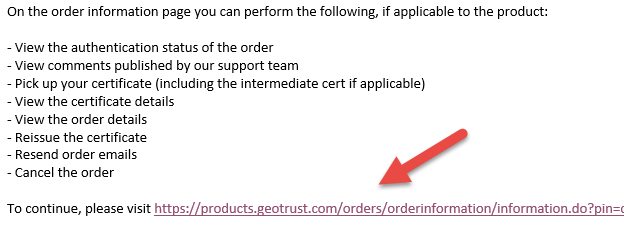
En the left menu you will find the option “Revoke Certifikate”
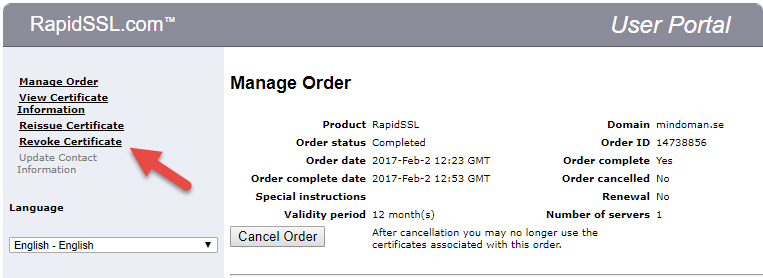
Double check that you are revoking the correct SSL-certificate. Usually the one with the oldest date. Mark the certificate and click “I approve”
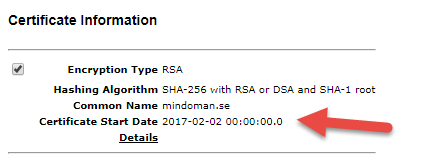
The revoke process will take a while and sometimes you will get an timeout error (internal server error) at Geotrust.
But the revoke may still have been completed, please check your email inbox for a revoke message. This means that the process now is completed.