In the context of increasing the number of spam messages on the Internet, all email providers tighten their spam filter more and more. If the message is sent directly and not authenticated from the website, there is a high risk that it will be sorted directly into the spam folder.
An easy way to increase the “authenticity” of the WordPress broadcasts is to change so the WordPress installation instead of sending the message via the web server directly sends them  via our SMTP server (Email server for outgoing mail).
via our SMTP server (Email server for outgoing mail).
In this example, we can do this via the WordPress plugin “Easy WP SMTP“. This plugin adjusts in the code for the wp-mail () function that is the network server’s variant to send email. You find the plugin in their WordPress by searching “WP SMTP” under the menu option “plugin” -> “Add New”.
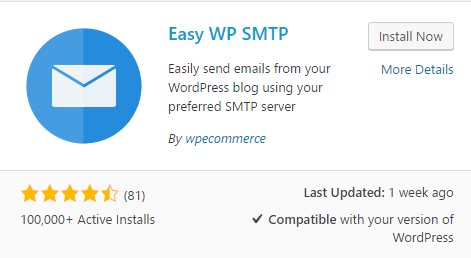
With this plugin, you also get a configuration page. Here you enter a valid e-mail address with associated password. This address will then be the sender address that verifies against our SMTP server. A small detail in this is that the password is in clear text so we recommend making sure you create an email address for this particular goal, such as wordpress@yourdomain.com (where yourdomain.com is replaced by your domain name).
SMTP host is our SMTP server, which is available at mailcluster.loopia.se and with port 465.
You can also use SSL as encryption.
Then save your changes and try to send a test email from the same configuration window.
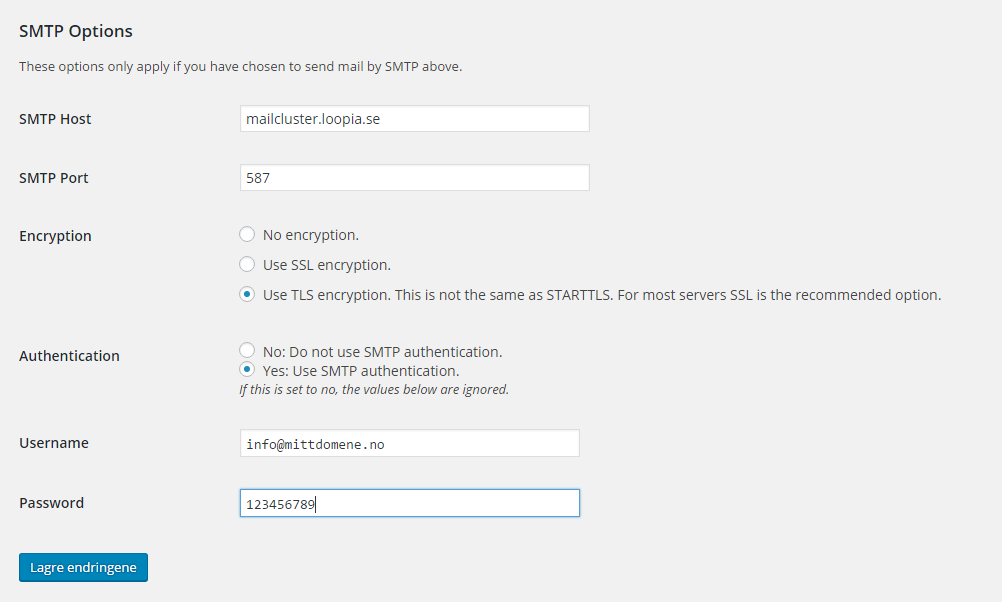
If everything works, you will now be able to send safer messages via your WordPress.
This guide is created through WordPress 4.6.1 and version 1.2.3 of Easy WP SMTP.