In the webmail, you can quickly and easily add new addresses from messages in your inbox.
Select the message that is sent from an email address you want to save. Put your mouse pointer over the icon next to the email address. The text Add to address book will then appear and you can directly click here to save the address.
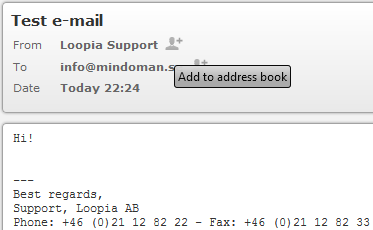
A green confirmation box will now appear in your webmail.
![]()
You can then edit the new contact and add name, phone number, etc. by clicking on Address book in the top right menu.