This is a guide that shows you how to easily reset the password for its Joomla user if it has been lost. The change occurs in the database using the phpMyAdmin utility contained in the Customer Zone.
Start by logging into your Loopia Customer Zone at www.loopia.com/login.
A bit down on the page you will find your databases listed under “databases“. Click on the database that is linked to this Joomla page. If you do not have the user information for the database click here to see how to create a new database user.
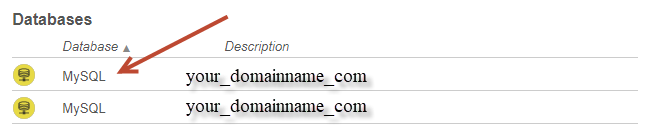
Click on “Log in” in the “Admin” row to access phpMyAdmin.
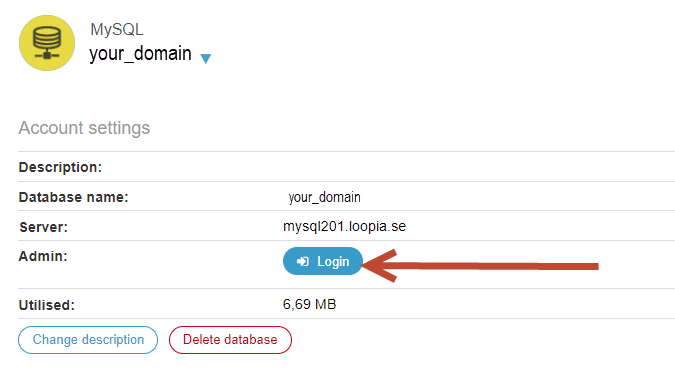
There log in with your login details for the database. In the left-hand column, click on the database name that matches with your domain name.
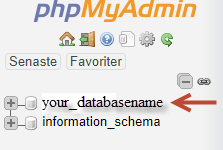
You will now see a list of all the rows found in the database, and the row we are looking for is jos_users if you have created your own Joomla installation. If you have used Loopia One Click Installer, it is usually called jos_your_domain__users
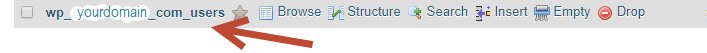
Click on that row and all Joomla installation users will be displayed. Click “Edit” for a specific user and the settings for that user will be editable.
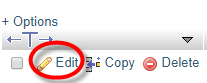
By the section named “Password“, select the function “MD5” and as “value” enter the new password that you want to use and then click on “Go“.
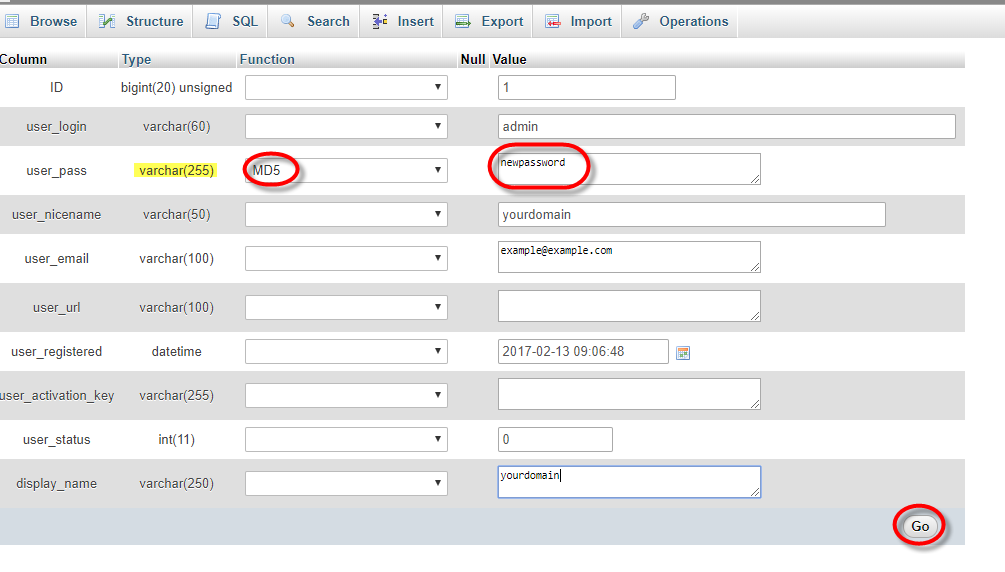
Now this user has a new password and you should now be able to log in to your Joomla installation.