If you have forgotten the password for your WordPress, you can in most cases request a new password from the login box. Click on “Lost your password?” and follow the instructions to get a new password sent to your email address.
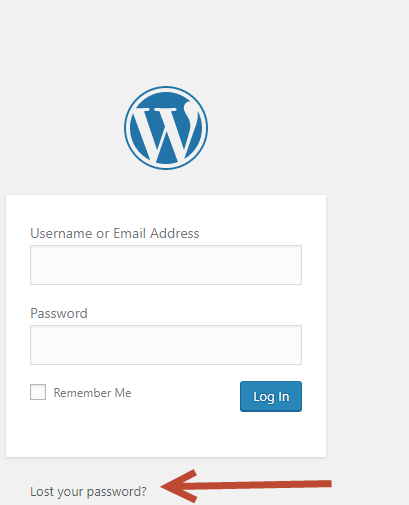
Reset the password for the database
Sometimes the method above does not work. For example, you may not have the e-mail address associated with the WordPress user. Then you can access the database where WordPress users are located and manually enter a new password there.
Start by logging in to the phpMyAdmin database.
Click on the row that ends with “users“. If you have installed WordPress on your own, the section is probably called “wp_users“. Have you installed it through our One Click Installer, it’s usually called “wp_yourdomain_com_users“.

Click the “Edit” button for the user you want to change the password.
![]()
In the field called “user_pass“, select the “MD5” function and under value the new password can be added. Once you have written in the password you want click on “Go“.
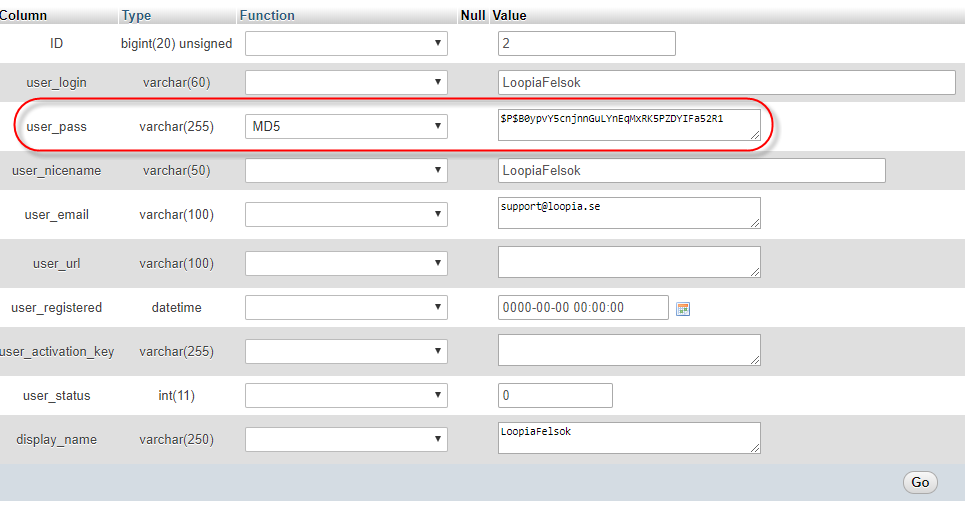
Now this user has a new password and you can now log in to your WordPress installation.