Loopia Boost is similar to our popular UNIX platform and is the perfect choice for you with a slightly larger website, or you who require even faster loading times than our popular UNIX platform can offer. Those of our customers who have tested the Boost platform have experienced a significant improvement of their websites in forms of impressively fast loading times.
How do I move to the Boost platform?
Loopia Boost is available in Loopia’s hosting package Business Plus. You activate/move a website there by following the steps below:
- Log in to Loopia Customer zone and click on the domain name for the website you want to move to Boost.
- Below “Configuration”, select “Website with Loopia”> “Unix” and “Boost, PHP 7.3”.
- Then press “Save”.
If the option “Boost, PHP 7.3” does not show up, it is probably because you don’t have a Business Plus hosting package. Then you first need to upgrade your account in the upper right corner inside Loopia Customer zone.
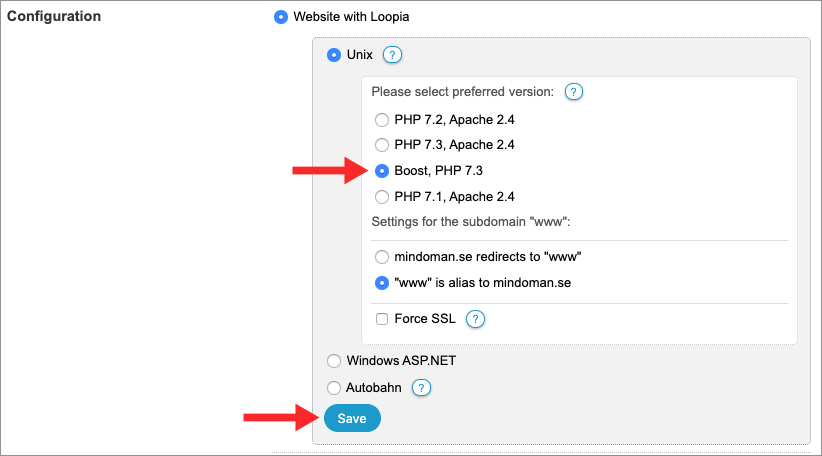
Good to know
- The email feature without authentication on the platform is turned off. In order to send emails from the website on the platform you need to use this guide.
- Perl and Python does not work on the platform.
- Currently only PHP 7.3 is available on the platform.
- .htaccess files do not work on the platform, see below for how to configure your page.
- You can switch back to the standard UNIX platform in the customer zone at any time. Switching between the platforms takes only a few seconds and usually takes place without visible downtime on your side.
New features
This platform contains a lot of news. Some of these news are various caching solutions that help the website to load extremely fast as well as managing high visitor peaks.
Page cache
The page cache caches PHP pages as if they were static pages. This can provide extremely fast loading times and is recommended for pages where the content is the same for different visitors and for pages that can be expected to have high visitor peaks. The cache is disabled by default and must be activated manually. Read more here.
Code cache
The code cache caches the page’s PHP code, which makes most page loads significantly faster. The cache is enabled by default and you do not need to do anything for it to work. Read more here.
Object cache
The object cache is mainly used to cache responses from the database that the page uses and is recommended for pages with many database questions that give the same responses. The cache is disabled by default and must be activated manually. Read more here.
Settings
Since .htaccess does not work on the platform, settings made there previously need to be done differently. The plan is that we in the customer zone will provide setting options that fit most pages. Of course, there will be special cases that require settings that we will not be able to offer in that way, but for these cases our old platform works just like before.
If you use WordPress, we have collected information regarding the platform that may be of interest here.
Below are the settings that can be made today on the platform. If you miss something, you are welcome to contact us.
Settings you can make by yourself in Loopia Customer zone
- Password protect directories on the page
- Add your own error pages
Settings we can do for you
- Basic settings based on page type (WordPress, WordPress Multisite, Joomla). This change is usually not necessary for the page to work, but can help increase the page’s security and performance.
- Page cache – enable or disable (default).
- Code cache – enable (default) or disable.
- Object cache – enable or disable (default).
- auto_prepend_file in PHP. Enter path.
- CORS. Enter catalog and origin.
- Rewrites. Enter regex (matches the part after the host name), a replacement string and type (internal redirect, 301 or 302).
Contact
If there is something that is not working properly on the platform, or if you have any improvement suggestions, contact us at support@loopia.com. Use the same address if you want to make some of the above configuration changes on the page.