If you encounter the “Internal Server error” error message on your page, you probably have some component on the page that interferes with its load on the web server.
How does the error occur?
A common reason for the error is because the page has been moved from our old platform with Apache 2.2 to the new platform with Apache 2.4.
This is a necessary move when Apache 2.2 reached End of Life in the summer of 2017.
What causes the error and how is it solved?
The most common reason is that you have some rows in your .htaccess file that is incompatible with Apache 2.4. The reason is usually that you have a plugin such as All in One WP Security and Firewall or W3 Total Cache that has added rows to the .htaccess file for various reasons (for example, to secure or speed up the page).
The fastest solution is to log in and edit the .htaccess file via FTP.
Either you delete all the lines in the file besides these:
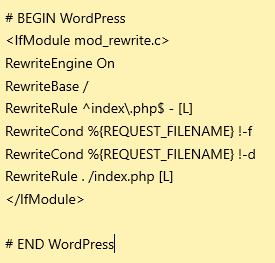
Save it and upload the file again.
Advanced suggestions for solutions:
If you want to keep the other rows in .htaccess but still solve this issue we have some tips:
The All in One WP-Security and Firewall plugin has a built-in firewall called 5G and/or 6G Firewall.
This adds rows to .htaccess which unfortunately is not supported by Apache 2.4.
Therefore change the following:
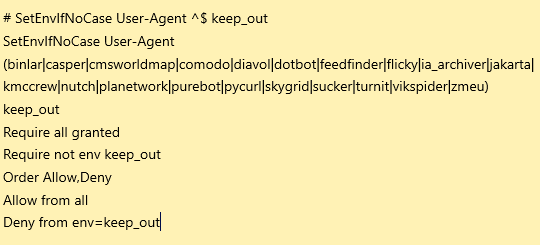
Change it for this:
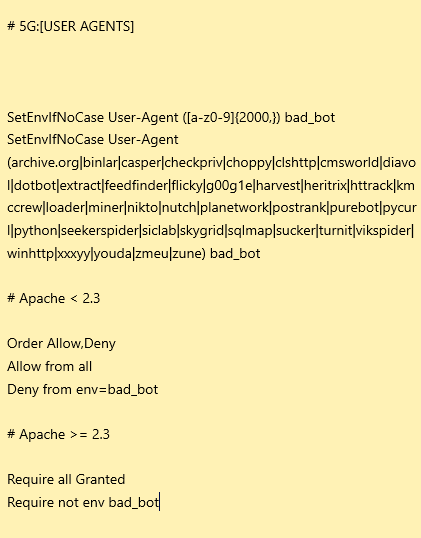
Save it and upload the file.
If your website has W3 Total Cache:
Open your .htaccess file as above and delete all rows added by W3.
If you can still log in to your page, log in again, log in to the admin panel and uninstall W3. Then reinstall it and re-enable the settings you want.
The extension will now recognize your server version and insert correct rows in your .htaccess.