A mailing list or group that is also called is something you can create directly in the webmail.
Before you assemble a new mailing list you need to start by saving the email addresses to be used in the address book. To do this you go to Address Book in the right top menu and then, click on the icon to create a new contact on the bottom left.
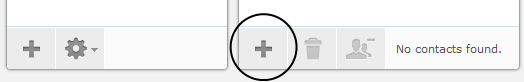
You do this repeatedly to add all email addresses in your address book.
To then add those addresses into groups you click the plus button at the bottom left of your webmail address book window.
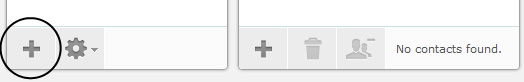
Then enter a suitable name for your first group and click enter on your keyboard.
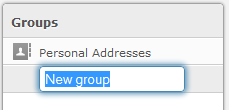
Now select your first address list that is usually called Personal Addresses or the address list you want to get contacts from. Then select the contacts you want to include in the group and drag them to your group.
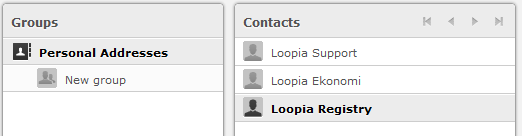
A message that these have been added should now appear in your webmail.
![]()
You should now see those addresses when you click on the group.

Now you can directly begin to send out messages to your new group. Open up a new message and enter the first few letters of your group’s name in the field Recipient. A suggestion for the group will then be displayed and the number of email addresses in the group will be shown in parentheses.
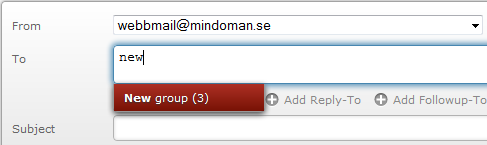
Just click the group name and all addresses in the group will then be added as a recipient in the Recipient field.