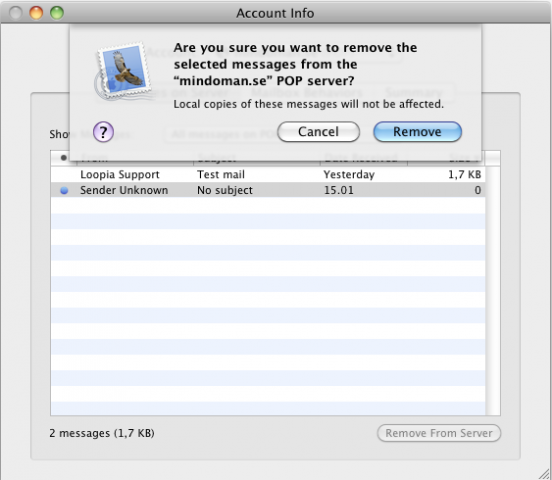The email client Mail for Mac OS X has a problem that causes all incoming messages to be stopped if you get a corrupted message to your inbox. A corrupted message is usually a spam mail that is 0 kB large.
When you get a corrupt message all incoming mail stops to work and no error message are displayed. To solve this you need delete the corrupt message by following these steps.
Open your inbox and press the keys cmd + i.
Sort the list under Messages on Server by Size.
Select the messages that are 0kB large and select Remove From Server.
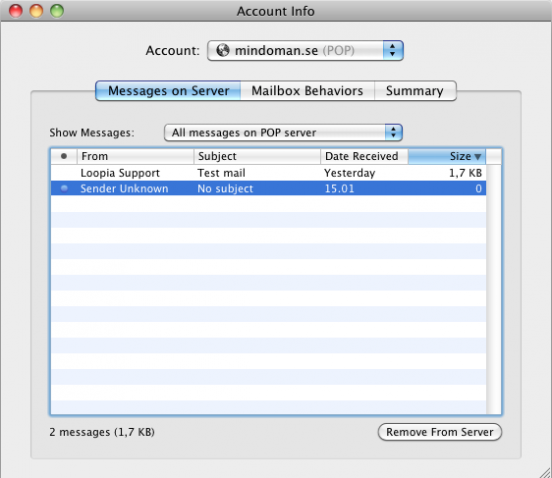
To confirm the deletion of this message, click Remove.