There are several ways to clean up and delete old messages from your email accounts at Loopia. It is recommended that you use an email client for this but if this is not possible you can do this cleanup in your webmail.
When you use one of these email clients and the protocol POP3, be sure that the Leave a copy of messages on server is unchecked. Otherwise you would store all emails twice, i.e. both in your email account and locally on your computer.
You can in our webmail clear the e-mail by doing the following. Select the messages you want to delete from the list of messages. You can select multiple messages by holding down the Ctrl key and click on the messages you want to delete.
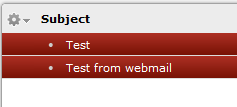
You can then just press the Delete key on your keyboard to remove them. You can also drag them to the trash icon in the left hand pane in the webmail.
Your messages are now moved to the trash bin but are still not deleted from the server.
To delete them permanently, you need to click on the trash bin in your folder list.
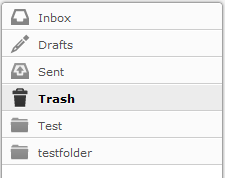
Select all the messages and delete them by clicking the Delete key on your keyboard.
These messages are now deleted from the server.
If you should encounter that you in the first step have moved a message to the trash bin by mistake you can move it back to your Inbox by selecting it and drag it back to the Inbox in your folder list.