If you only have a Loopia DNS account with us, you will have the option of forwarding incoming mail to an existing email address, such as Gmail, Hotmail, or address you have through your internet service provider. Remember, if you want to send messages from the address, a web hosting account is required.
Start by logging in to the customer zone and then clicking “Create an email address” under the menu “What would you like to do?“.
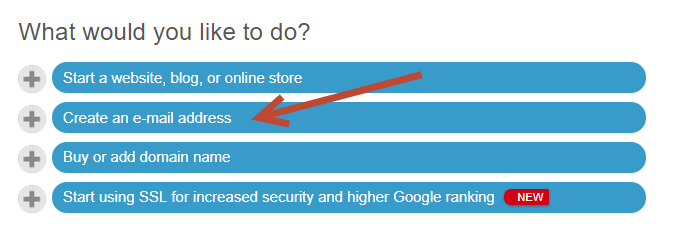
The only way to forward your emails active is in a Loopia DNS account where you click on “Create an email alias to forward emails to for example Gmail or Hotmail“.
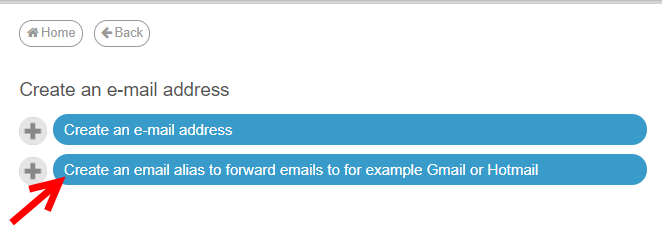
On this new page you will have to select the domain, in this case, “yourdomain.com”. Under “Enter desired email” , enter the name of the address that goes before “@” as the system will fill in the rest of the email address automatically. In the department “Forward to” enter the address you want to receive the messages being forwarded from. We also present how your address will look under this route so that you can change something that looks incorrect.
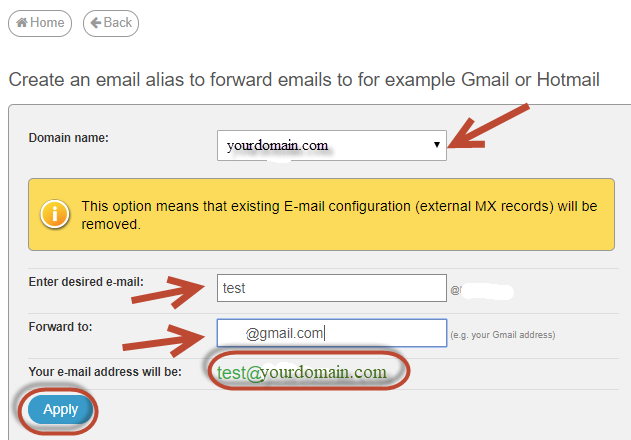
To create the address, click on “Apply“, and then you will receive a confirmation that your address has been created.
Keep in mind that it may take a few hours before the email address works properly.