When we’re troubleshooting an e-mail account we some times ask for e-mail headers. This is how you get them from out webmail.
- Open the message in question.
- Click on the button More in the tool bar.
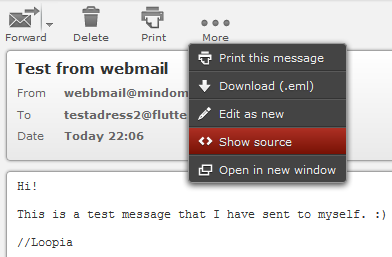
- Click on Show source.
- Select all text that shows up on the screen.
- Right-click and select Copy.
- Save all text in a text file.
- Send this text file to us per e-mail about the troubleshooting.