WP Super Cache is a plugin for WordPress, where the main feature is to generate static HTML files from your WordPress blog. This accelerates page view so each guest doesn’t have to process the PHP files that may otherwise be performed on page views. The result is a noticeable faster loading of your WordPress page.
How do I turn on WP Super Cache?
- Log in to WordPress and click on the menu on the left of “plugins”. Verify that WP Super Cache is installed and enabled.
- Then, under “Settings”> “WP Super Cache” in the menu on the left.
- Click “Caching on” and click “Update Status”.
- Go to the “Advanced” tab, select “Expert” as the “Cache Delivery Method”, and then click “Update Status” a little bit further down.
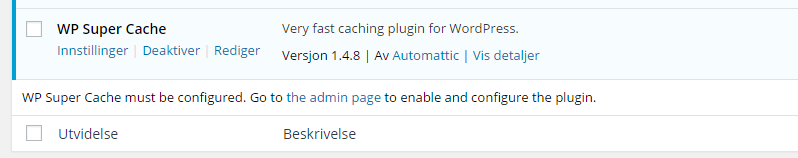
How do I turn off WP Super Cache?
- Log in to WordPress and click on the menu on the left of “plugins”. Verify that WP Super Cache is installed and enabled.
- Then, under “Settings”> “WP Super Cache” in the menu on the left.
- Click “Caching off” and click “Update status.”
- Also click on the “Clear Cache” button in order to delete the cache that already exists.
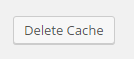
I have disabled WP Super Cache but the website still caches
Through FTP you can open the file “wp-config.php”
It is in the “public_html” folder.
Open the file in text editor and find the line: define (‘WP_CACHE’, true);
Change this to: define (‘WP_CACHE’, false);
The file must then be saved and uploaded in the same place.