If you have a domain with us with the configuration Website with Loopia > Unix, you can see which PHP modules are available on the server by creating your own .php file on the FTP space and then visiting it with a browser.
The .php file you create should contain the following code:
<?php phpinfo(); ?>
Save the .php file with a suitable name, for example info.php and upload it to the public_html folder for your domain, for example /mindoman.se/public_html/.
When you visit the file, which is then located at mindoman.se/info.php, you will get a long list of information about PHP on the server where the file is located.
Below is an example how it looks on a server running PHP 8.1 2022-08-11.
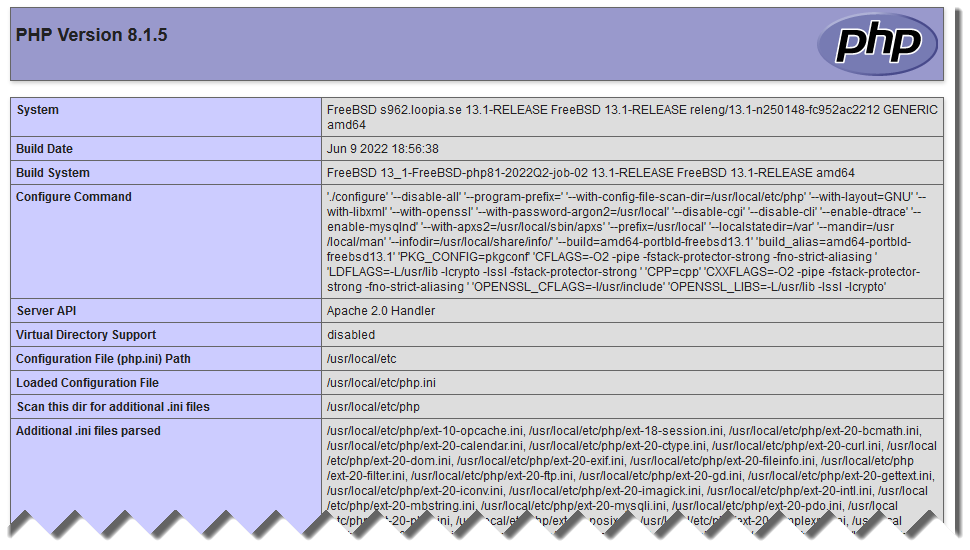
Note that we do not install new PHP modules on the server on request.