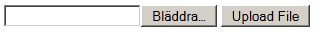In plain classical ASP, there is no built-in file upload management, but you can use third-party components such as ASP Upload. In ASP.NET there is a built-in function for this. For example, you can use File Upload which is a complete, built-in server control.
The code looks like the following for a simple upload feature. But keep in mind not to copy the code below directly, but have some form of control on which files it may upload. If not, you will expose your website to a very serious security risk.
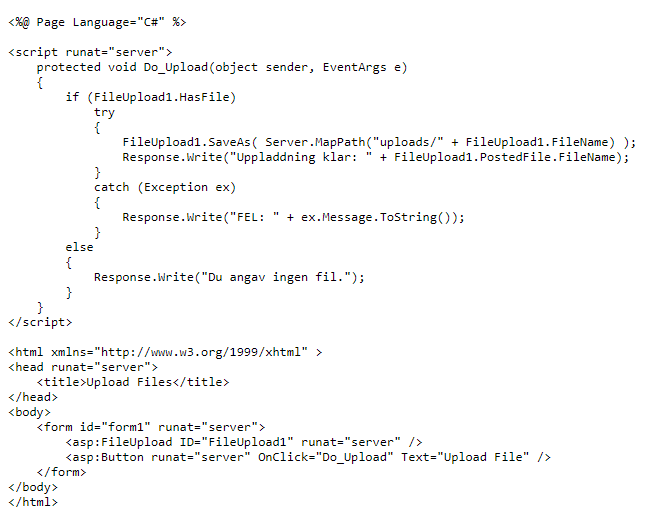
In addition to just entering the code above, you must also create a folder for example called “uploads” and refer directly to this call in ServerMapPath (). If not, the upload will not work.
If you did it right then your upload page will look like below more or less, that’s just a simple file select and a button to upload the file. When you then upload a file, you will find out which name it is stored under.