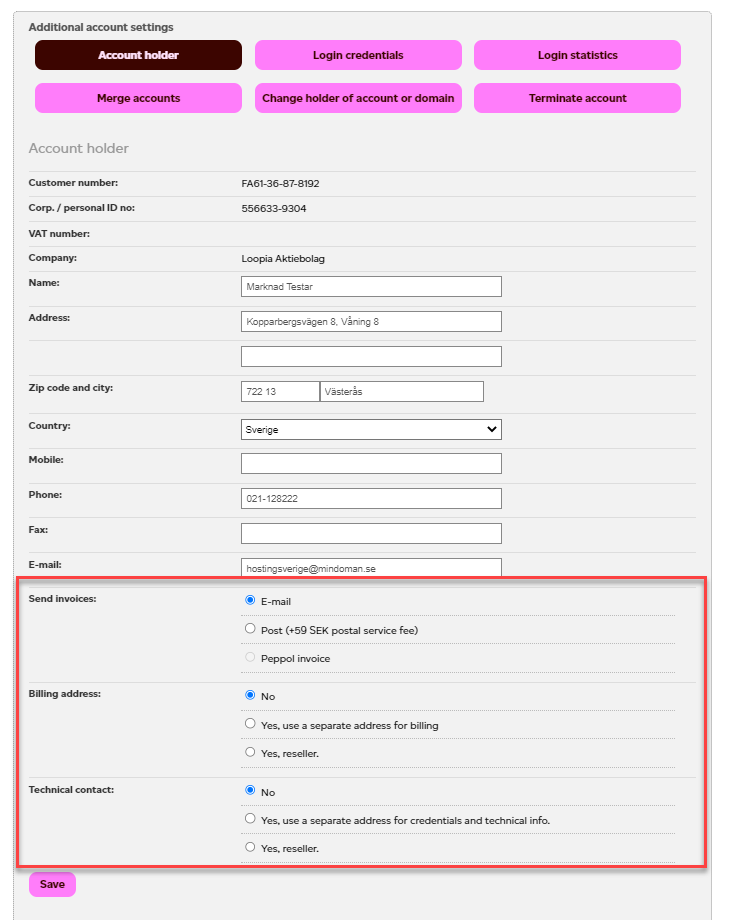This guide is only used by Loopia resellers.
Through this guide, we will show you how to set yourself up as a technical contact for your end customer.
When you, as a reseller, are set as the technical contact for the end customer, you will have better control over the account. Among other things, user information will be sent to you instead of the end customer when they click “Forgot password” at login.
Step 1: Start by logging in to the end customer’s account. You do this through your Reseller Zone and “My customers”.
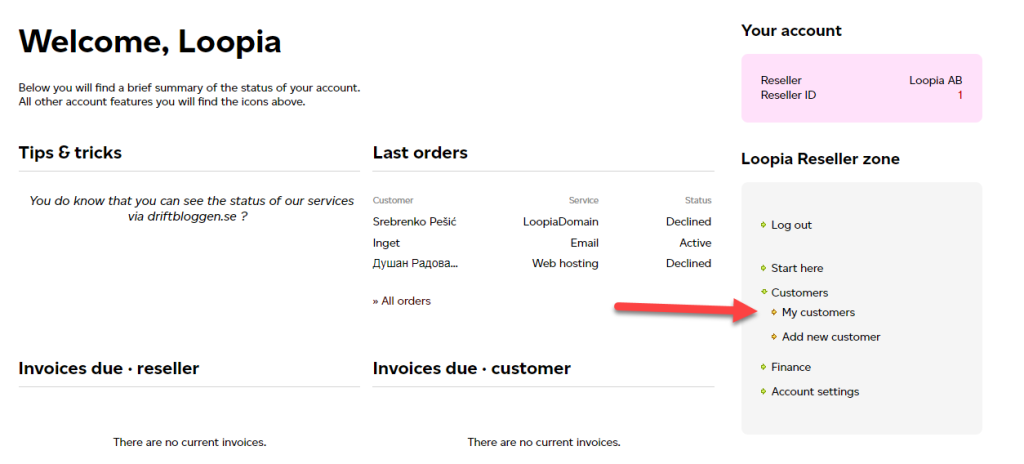
Click on the + next to your customer’s name to bring up the menu.
Then click “Log in” to go to the customer’s Customer Zone.
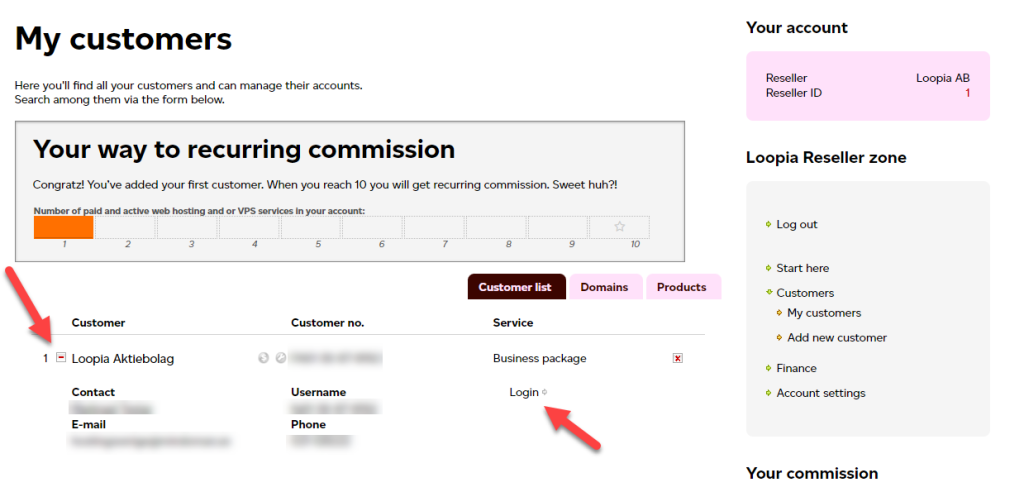
Step 2: You are now in the customer zone where you can manage the customer’s account and services.
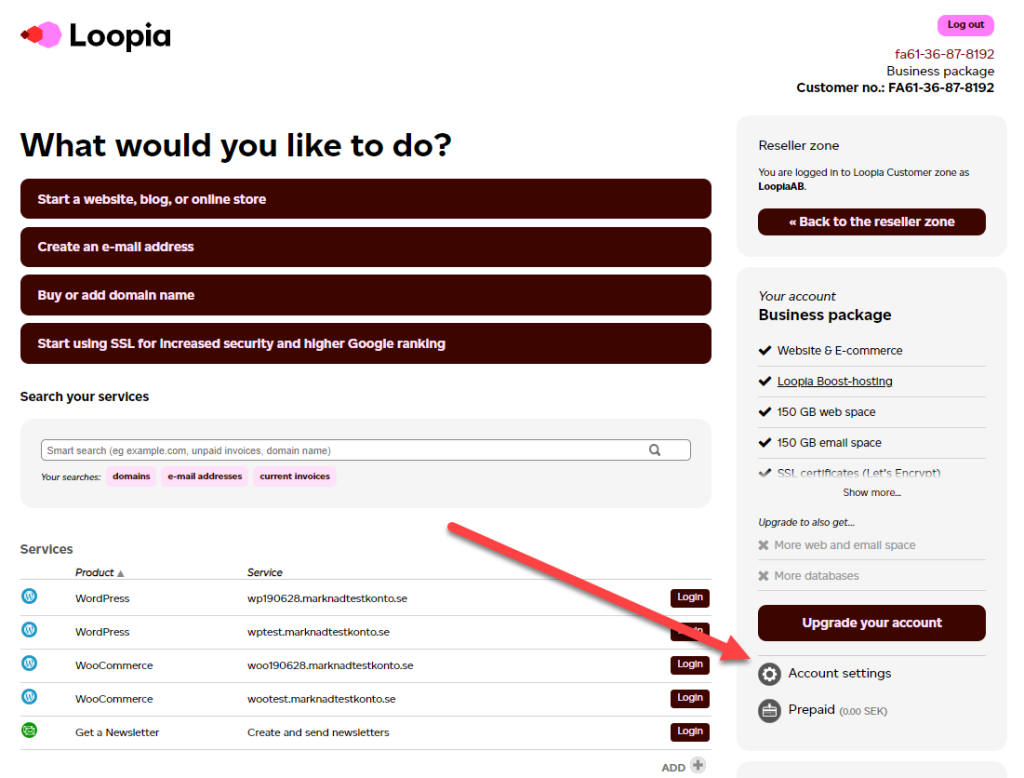
To access the customer’s invoice and contact information, go to “Account settings” -> “Account holder”.
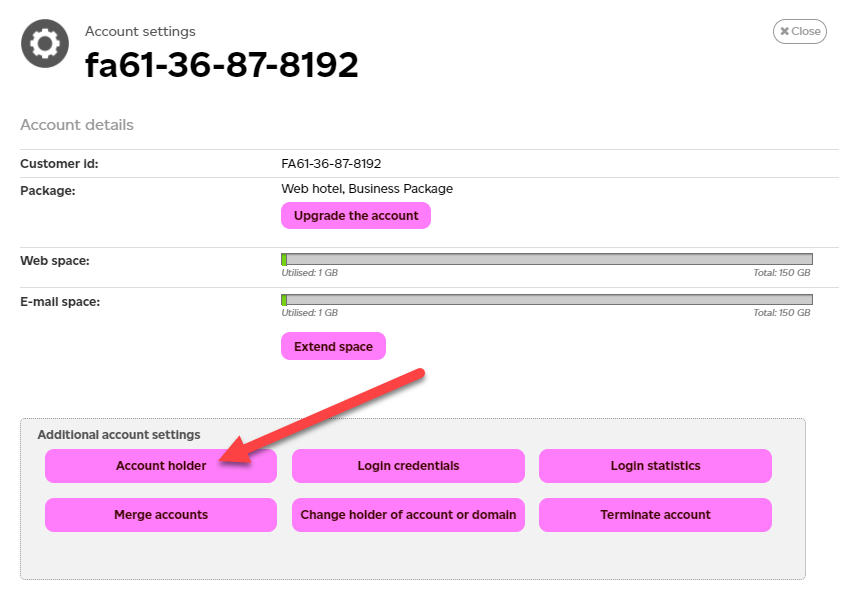
Step 3: Here you can set yourself up as a reseller as the technical contact. Check “Yes, reseller” under Separate technical contact. Don’t forget to click “Save”.