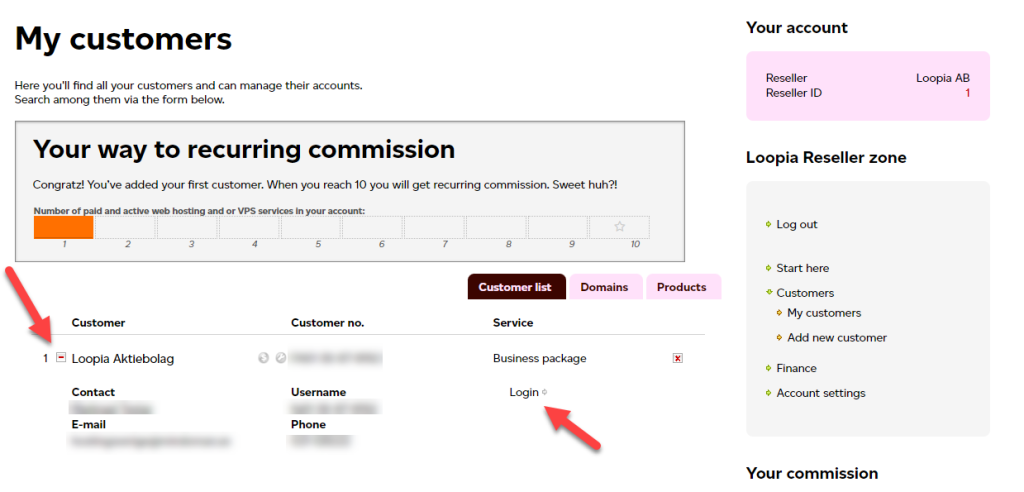This guide is only used by Loopia resellers.
Through this guide, we show you how to access your customers’ accounts through your reseller account. Through Loopia Customer Zone, you can manage the customer’s services or information they have with Loopia.
Step 1: Click on “My customers.”
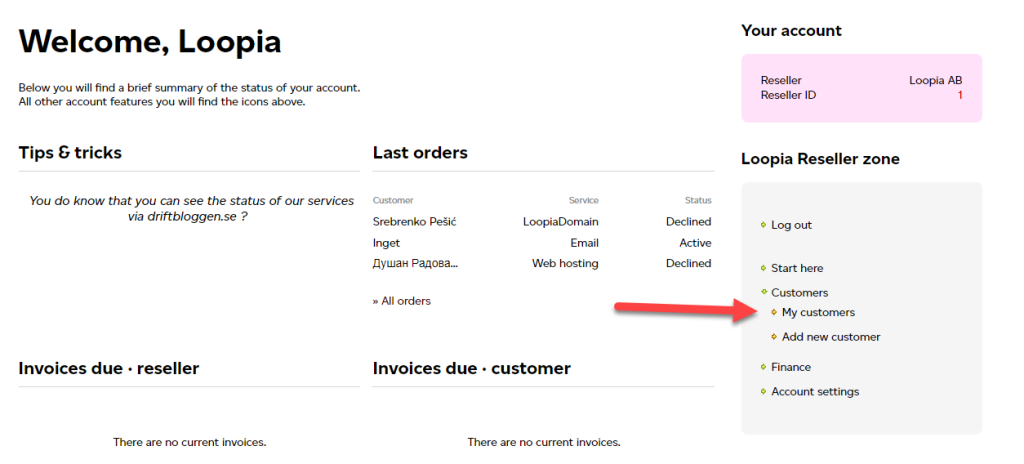
Step 2: Click on the + next to your customer’s name to bring up the menu.
Then click “Log in” to access the customer’s Customer Zone.