With TradeDoubler, individuals and companies can earn money by referring visitors to Loopia through banners or direct links on their websites. You will receive a commission if any of your visitors orders any services from us.
If you don’t have an affiliate account with TradeDoubler yet, you can easily create one by registering on their website: https://publisher.tradedoubler.com/public/aSignup.action?language=en&country=SE
After registering with TradeDoubler, it may take up to 1-3 business days for your application to be approved. You will receive a welcome email when your registration is approved.
The next step is to register the website you plan to use with TradeDoubler and then apply to become a Loopia affiliate through TradeDoubler.
If you have any questions or concerns about TradeDoubler and their affiliate program, please contact TradeDoubler at publisher@tradedoubler.com.
A detailed guide to becoming a Loopia Affiliate:
1. Start by registering as a publisher with TradeDoubler through this link: https://publisher.tradedoubler.com/public/aSignup.action?language=en&country=SE
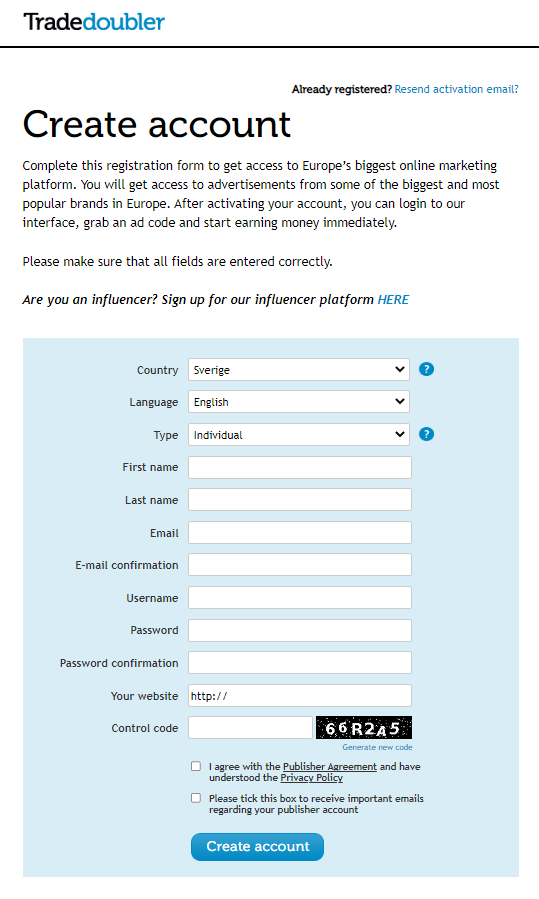
2. Once you receive the welcome email from TradeDoubler, you can log in to your account and register your website with TradeDoubler.
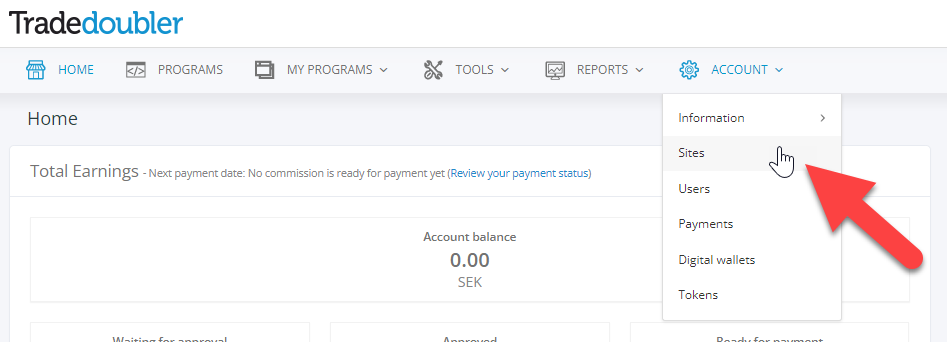
3. Wait for your website to be approved by TradeDoubler, which may take 1-3 business days. If your website is not approved, you can contact TradeDoubler at publisher@tradedoubler.com to find out what needs to be done to get it approved.
4. Once your website is verified by TradeDoubler, you can apply to become an affiliate of Loopia. You can do this by searching for Loopia under “Programs” and then applying to become an affiliate with us. It may take 1-2 business days to become an approved affiliate.
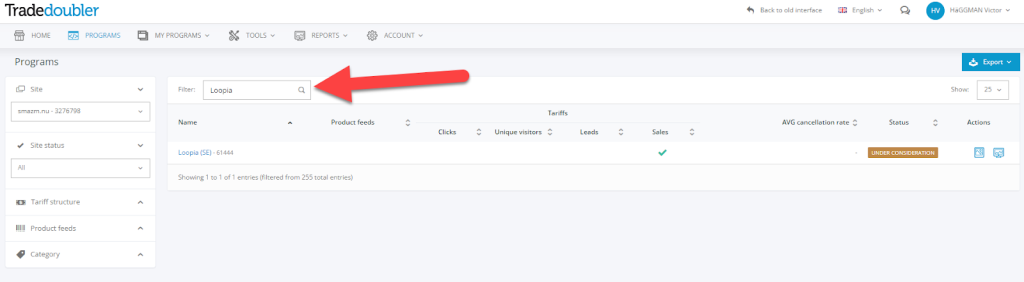
Congratulations! You are now a Loopia affiliate and can start earning money by advertising us on your website. If you have any questions or concerns about TradeDoubler and how to use their services and portal, please contact them at publisher@tradedoubler.com.