If you do not want your VPS service anymore please follow this guide.
Through this guide we will show you how to remove your VPS service.
Note: If you have an unpaid invoice for your VPS service you will have to contact our customer service on: ekonomi@loopia.se first in order for us to remove the invoice for you so that you are able to remove your VPS service from your customer zone.
Log in to your customer zone and click on “LoopiaVPS” which you find under “services“.
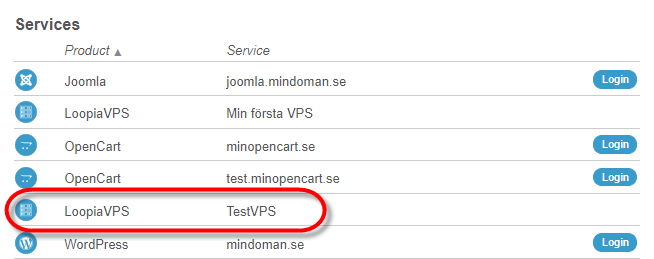
If the VPS is in status “running” you have to turn it off first which you do by clicking on “turn off” and click on “yes” under “yes you are sure..“.
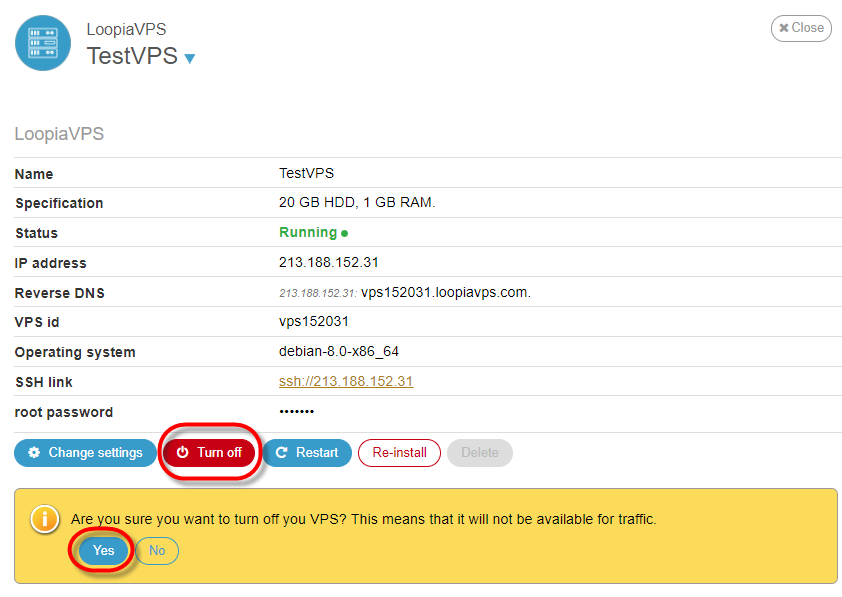
Refresh the site and click again on “loopiaVPS” under “services”. There you will see that the button with “delete” becomes active and then you can click on “delete” in order to delete your VPS.
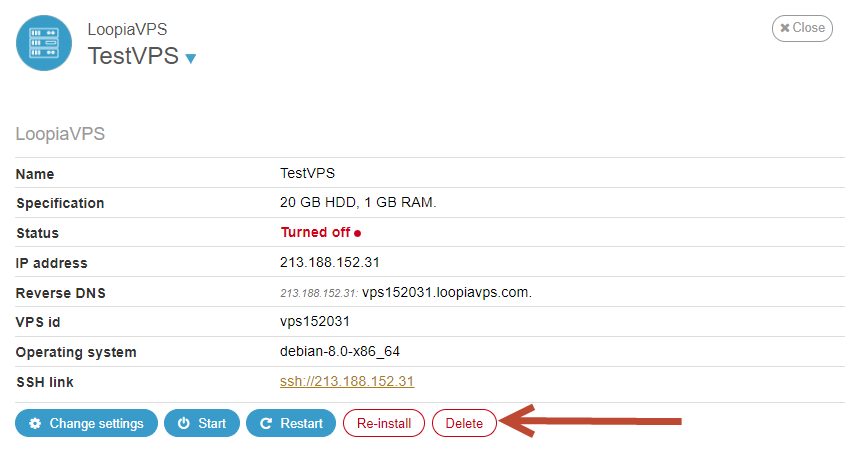
Note: If you have an unpaid invoice for your VPS service you will have to contact our customer support in order for them to remove the invoice for you so that you are able to remove your VPS service from your customer zone.