If you have more than one domain in separate accounts with different login credentials you can choose to merge these accounts. This makes administration of the domains easier and you get a better overview of what domains and services you have with us.
Remember to log into the account that has the bigger service. E.g. you log into your LoopiaDNS account if you also have a LoopiaDomain account.
To merge the accounts you need to log into Loopia Customer Zone and navigate to Account settings > Merge accounts.
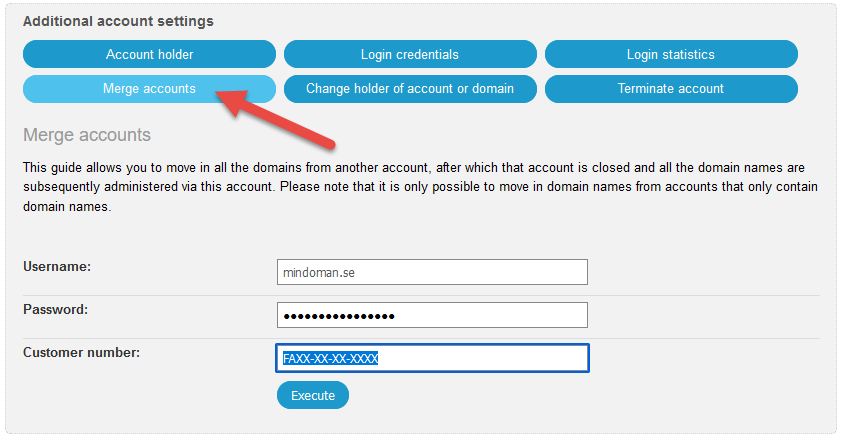
Here you enter the customer number, user name and password for the account you wish to merge into the account and click Execute. Note that you first need to confirm that the accounts have the same holder (company ID/personal number) before merging the accounts. You can see the account holder under Account settings > Account holder.
Please note that it is not possible to merge two hosting accounts. If you wish to do so please contact our support.