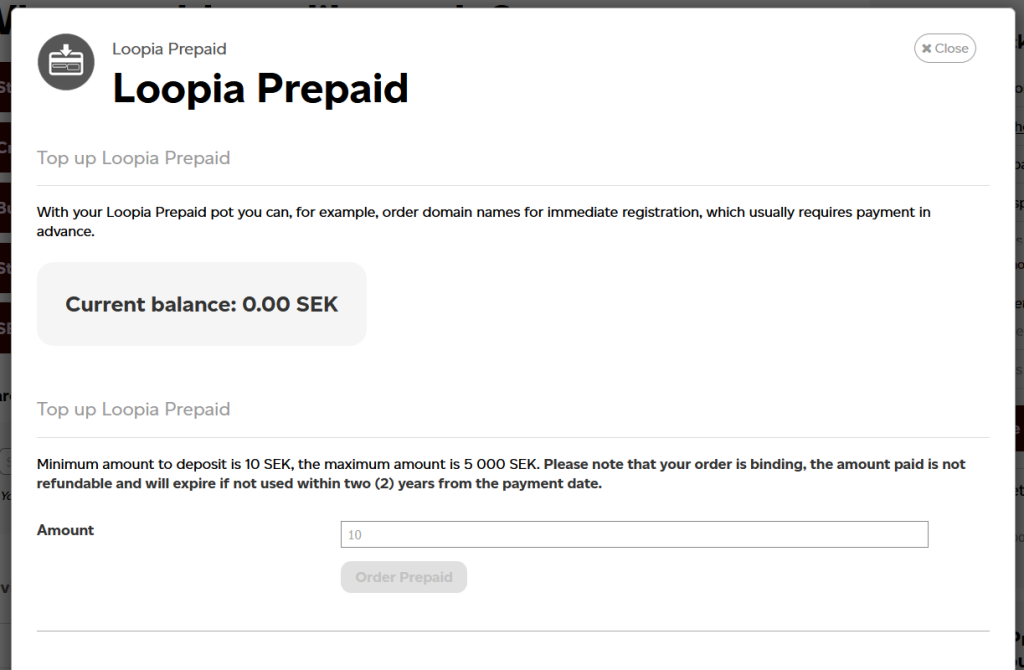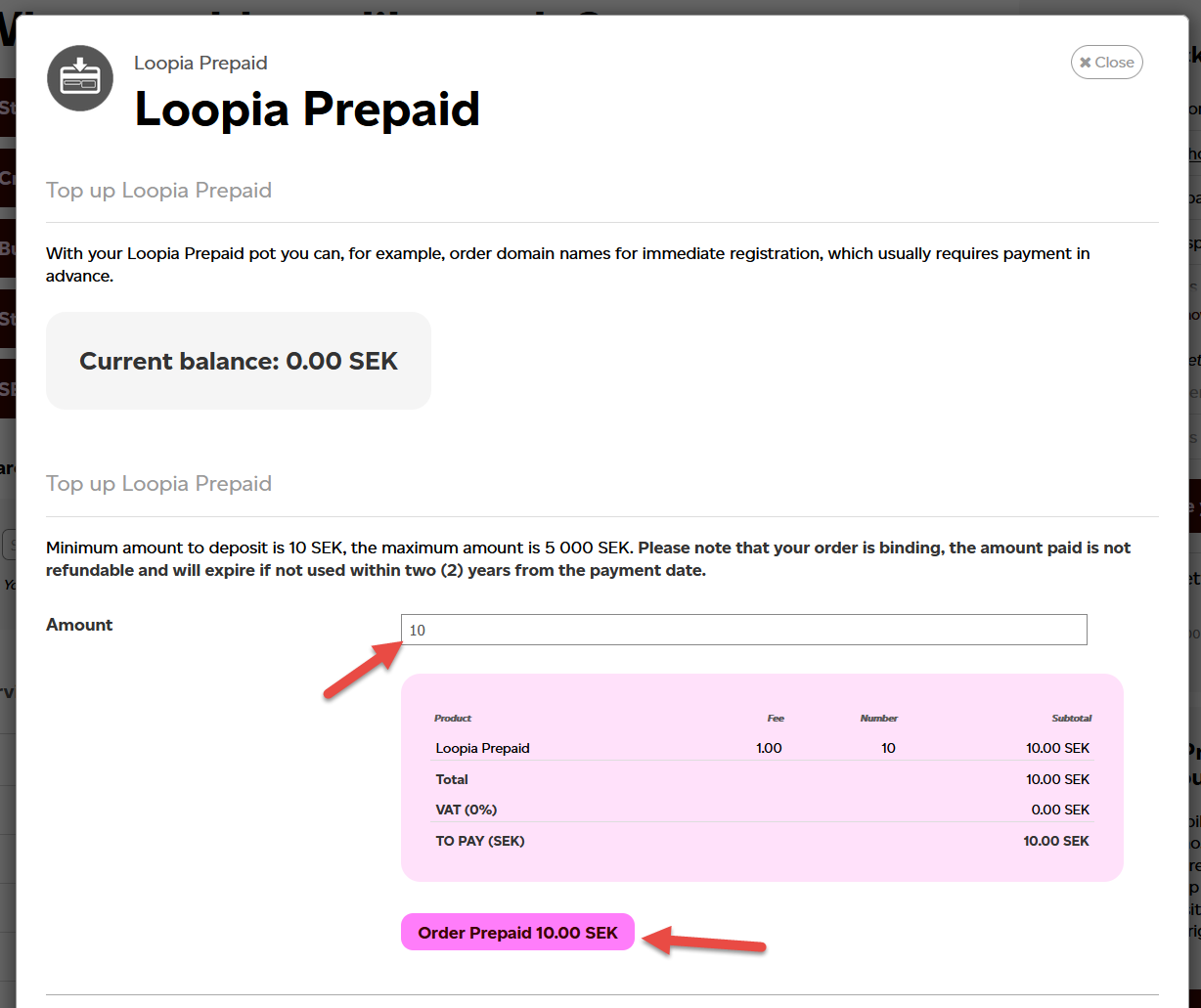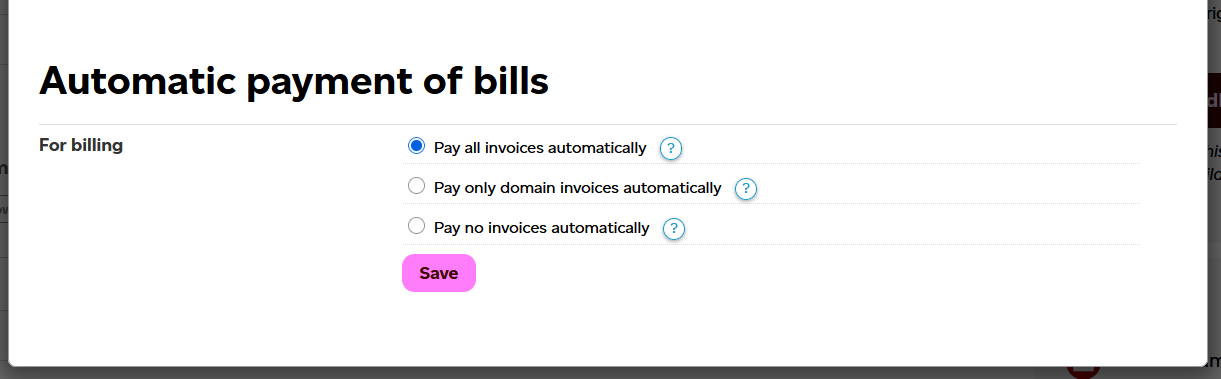As a Loopia customer you can use our system Loopia Prepaid to fill up a balance that can be used to pay future invoices.
This way you are able to automatically pay off domain orders and activate domains directly without first needing to manually pay an invoice, and in this way significantly reduce the amount of invoices you have to manage yourself.
Loopia Prepaid may also be used to restore domains and for other functions in the customer zone.
You can buy Loopia Prepaid balance by logging into the customer zone and then you may click on “Prepaid” in the right side panel.
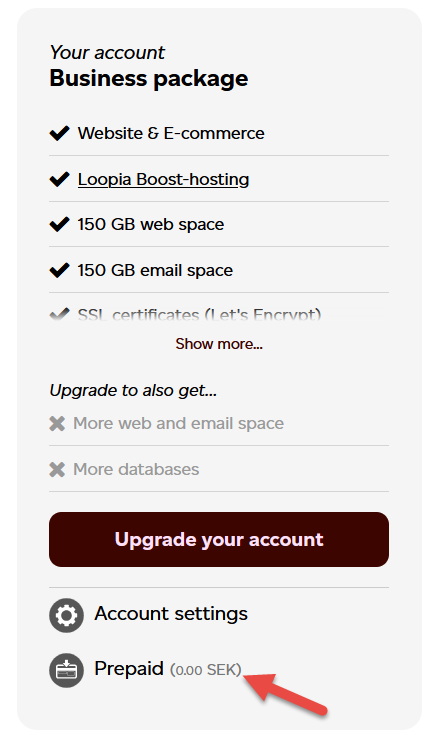
In the new window that opens you can see the current Prepaid balance in your account as the “Current balance” and you are able to enter the amount you would like to pay below.
In this example we are going to enter 10 SEK which is the lowest balance available that you can pay, and then we select “Order Prepaid”.
The amount will then be specified below, and if you are satisfied with the amount, click on “Order Prepaid” again.
Note that payments for Loopia Prepaid do not have a VAT tax applied, this will be applied when the Prepaid balance is used for a given service.
If you are trying to pay an existing invoice please make sure to take the VAT amount for that invoice in consideration, and select your Prepaid amount accordingly so that the invoice can be fully paid with your amount.
An invoice for Prepaid will be created, and you can find this in the bottom section of the customer zone in the “Invoices” section.
As soon as the invoice for Prepaid has been paid for the amount can be freely used in the account either manually for an existing invoice, or it will be automatically deducted from any future invoice.
Automatic payment of bills
You are able to change the default setting for automatic payment of invoices if you do not want the Prepaid balance to be automatically deducted.
Select “Prepaid” in the customer zone as previously shown in this guide to change the option depending on if you want all invoices to be paid, only domain name renewal invoices or no automatic payment at all.