Here you will find information about how to manage forwarding of WWW traffic through Loopia Customer zone for a domain name registered with us.
Contents
Start by selecting your domain in the customer zone. If you want the same page to be displayed for the domain both with and without www, check the box Synchronize the domain and subdomain www
Forward
This option will forward your visitors to the target address through a frame-page with us. This will keep the domain name in the browser address bar. It is also possible to specify a title and various meta-information (for search engines).
Click Forward. The following information can now be stated.
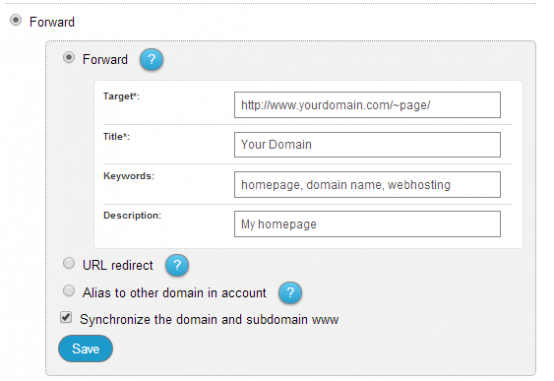
- Target
- The address to forward your visitors to (required). For example: http://www.yourdomain.com/~page/
- Title
- The title displayed in the browser for your visitors (optional).
- Keywords
- The keywords (meta-data) you want to use for your address (optional). This will become part of the meta-tags that are created for your address.
- Description
- The description (meta-data) you want to use for your address (optional). This will become part of the meta-tags that are created for your address.
URL Forward
This option will forward visitors directly to the specified target. This will display the target URL in the browser address window.
- Target
- The address to forward your visitors to (required). For example: http://www.yourdomain.com/~page/
- Type*:
- Pass on (302: Specifies technical info that the website temporarily have a new address.
- Page moved (301): Specifies technical information that the website has permanently moved to a new address.
When you are done with the steps above, click on Save. You have now created a redirection of WWW traffic for your domain name.