To create an “A” or “CNAME” connection but wanting to keep email services with us, you can create the connection in our DNS editor. You can find this in the customer zone by clicking on the domain that applies and then the blue button “DNS Editor“.
In DNS editor you will find two sub domains with the names “@” and “www”. These are called “naked domains” this means domains without “www” (or other sub domains) respectively with “www” (for example www.yourdomain.com).
Change value in existing DNS record
To switch existing A records to another IP address, it’s easiest to click on the IP address, edit and save. It’s the same if you’re replacing an existing CNAME record to another host name.
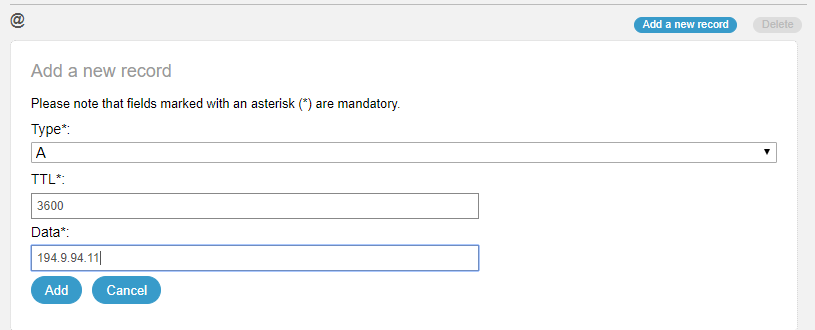
Change of type of connection
If you need to replace the record from “A” to “CNAME” instead or vice versa, then delete the first record (Red button “Delete” to the right of the record value).
Then click the blue “Add a new record” button to the right of the sub domain name. The following guidelines are then applied:
- Type: Here you choose which type of address you want to connect to. If you want to connect to an IP address (number series), then “type” must be “A”. If you want to connect to another host name (domain name), select “CNAME” for the main domain (for example yourdomain.com) but only for sub domains (for example test.yourdomain.com). This is because of how the rules for DNS settings are specified.
- TTL: Here you normally write in 3600 or what you have already written in “TTL” for the rest of the domain/sub domain.
- Data: Here you add the address to which your domain name should be connected to. This may be an IP address if you have selected type “A” or a host name if you have selected type “CNAME”.
Done!
Then, just wait for the record to go through. This may take a few minutes or a few hours, depending on which TTL value you chose (ergo number of seconds) that you have installed on the domain or sub domain regarding.
A prerequisite is also that our name servers are used for the domains.
For details about name servers, see change of name servers.