In order to re-delegate a domain to the new DNS server through the Loopia Customer zone we have to be the registrant for the domain. By writing in your domain name on whois.loopia.no and searching you can control where the domain is registered at. In the search results you can see if it is Loopia AB is the registrant of the domain.
If we aren’t the registrant for the domain you will have to transfer the domain over to us in order to change the name servers through your account via us. Read more about that here.
If we are the registrant for the domain however then you can log in to Loopia Customer zone and afterwards click on the domain name you wish to change the name server for. If you do not find the domain name that you are searching for then you can write it in in the search panel “search among your services”.
When you have got the dialog box for the domain name then you can click on the button “name servers”.
When you have gotten the dialog box up for the domain name then you can click on the button “name servers”.
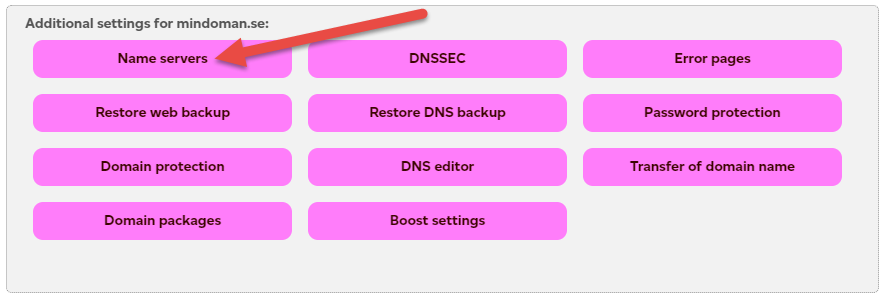
The dialog box is going to expand and give you the option to change up to 5 name servers. There most always be given minimum 2 name servers for the domain.
If you want to use Loopia’s name servers then it is ns1.loopia.se and ns.2loopia.se you have to use. If you want to transfer the domain over to another provider then you can get the information from them.
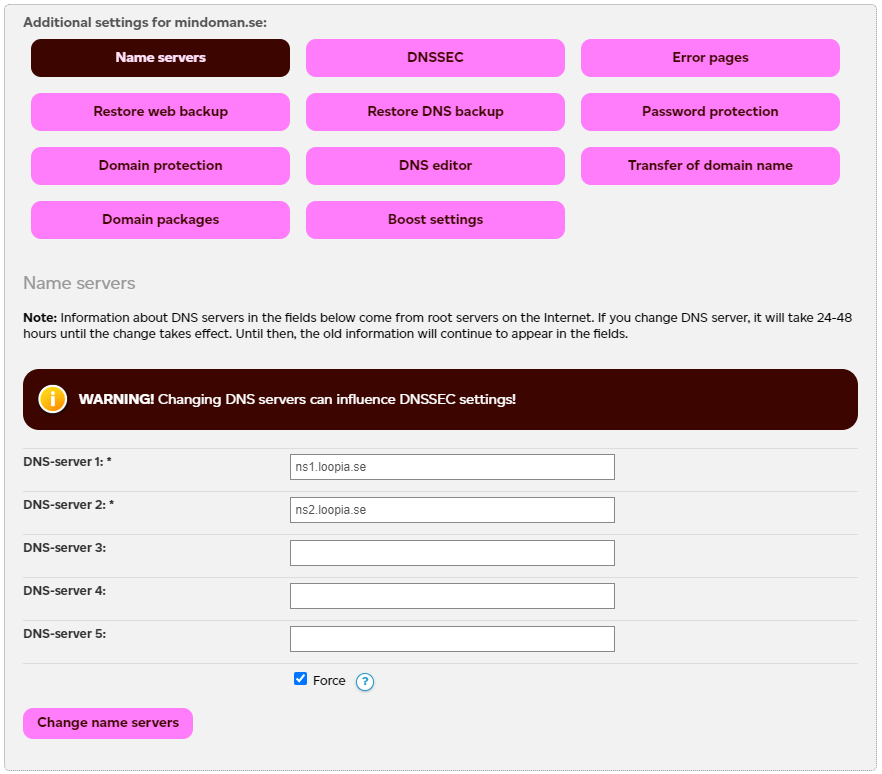
In order for the change to go through then you would need 2 DNS servers that is configured to retrieve your domain name. If the DNS server (configured for your domain name) you set doesn’t answer correctly then the change will not go through.
You can however choose the possibility of “force” so that the domain name is being directed towards the name servers without you needing to control that they answer correctly.
When you have entered which name servers you want to use then click on “Change name servers“. If everything goes according to the plan then you will get the following message and the changes will go through during the next 48 hours.
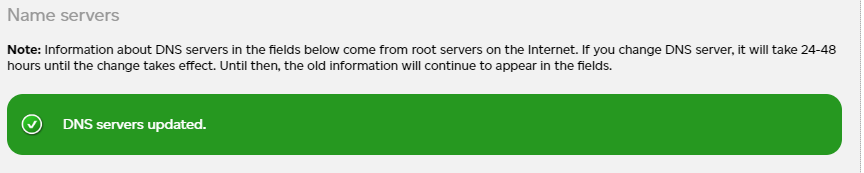
You can also check if the name servers you entered are correct by going to whois.loopia.com that should show you the change made shortly afterwards.