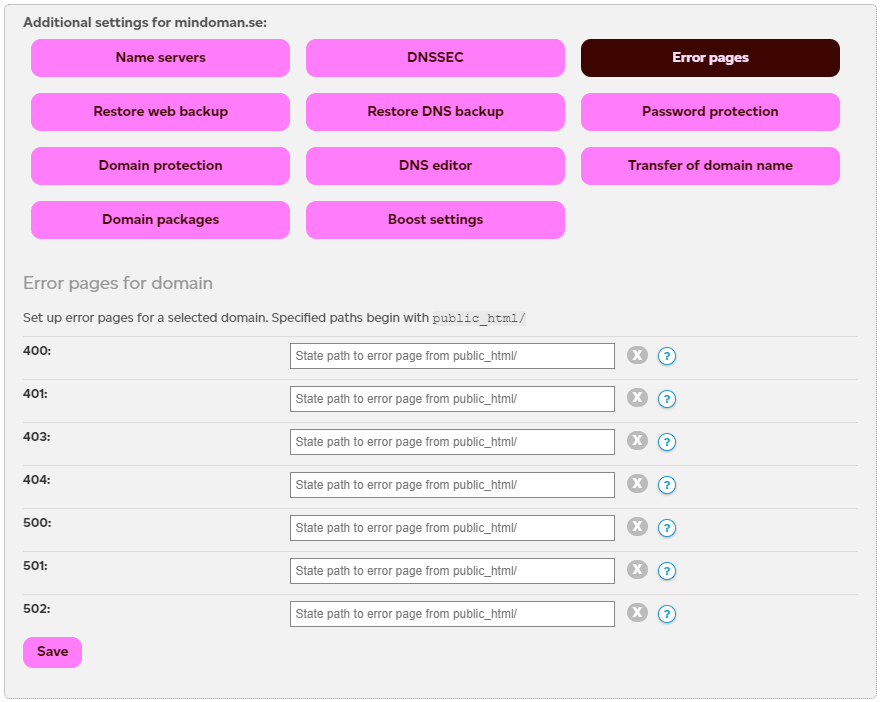When a web server cannot deliver a certain page it generates an error message. It may be because the page does not exist (the familiar 404 error), a programming error occurred or something like that. With the feature for custom error pages in Loopia Customer Zone you can replace the web server’s default error pages with you own ones.
An example of that is available here. This is our own special made error page for the 404 error (page not found).
How to?
To set a custom error page, you need will a hosting account with at least one (1) domain. The error pages you can change are listed below (and what they mean).
If you want to set a custom error page you log on to the Loopia Customer Zone and look for the title called “Domain names”. Select the domain you want to set the custom error pages for.
Choose “Error pages”, enter the path for the file and then save.
We support the following file types for custom error pages: ASP.NET, ASP, HTML and PHP.
Explanation of error codes
Below you will find an explanation for the error codes we offer custom error pages for.
- 400
- The client sent a bad request. Normally not used, indicates that there is a communication problem between the browser and Web server.
- 401
- Unauthorized. Can be useful if you are using password protected files and folders.
- 403
- Forbidden. Indicates normal that you made an incorrect setting on the FTP site.
- 404
- Not Found. The requested file or folder could not be found. Usually because of an incorrect file name or link.
- 500
- Internal Server Error. Usually generated by script errors and you should ask the visitor to try again later.
- 501
- The client sent a bad request. Normally not used, indicates that there is a communication problem between the browser and Web server.
- 502
- Bad Gateway. Something with the program on the server is wrong and you should ask the visitor to try again later.