This guide is only for Loopia resellers.
With this guide, you can add an existing Loopia customer and connect it to your reseller account. This customer will then be counted as one of your customers in your reseller account.
Step 1: Click on “Add new customer”.
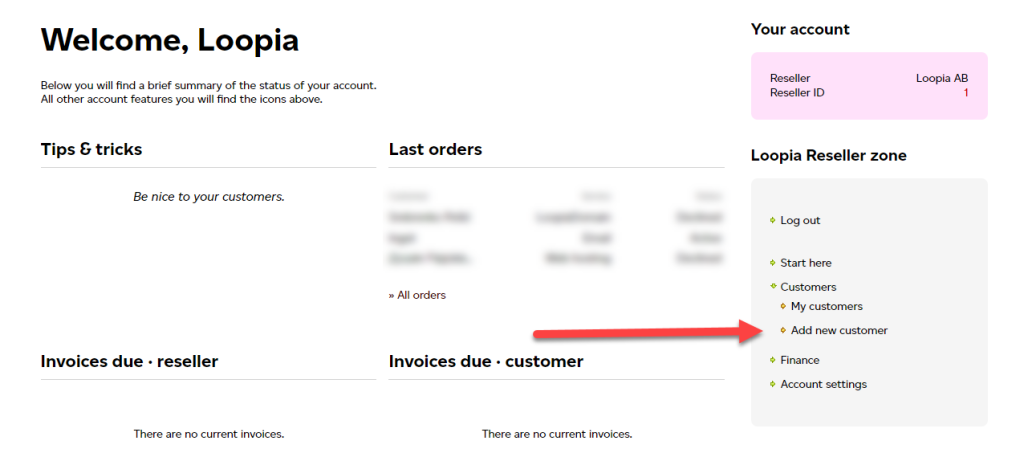
Step 2: Click on the “Existing Loopia customer” tab. Then, fill in the customer’s username, password, and customer number to link the customer to you as a reseller.
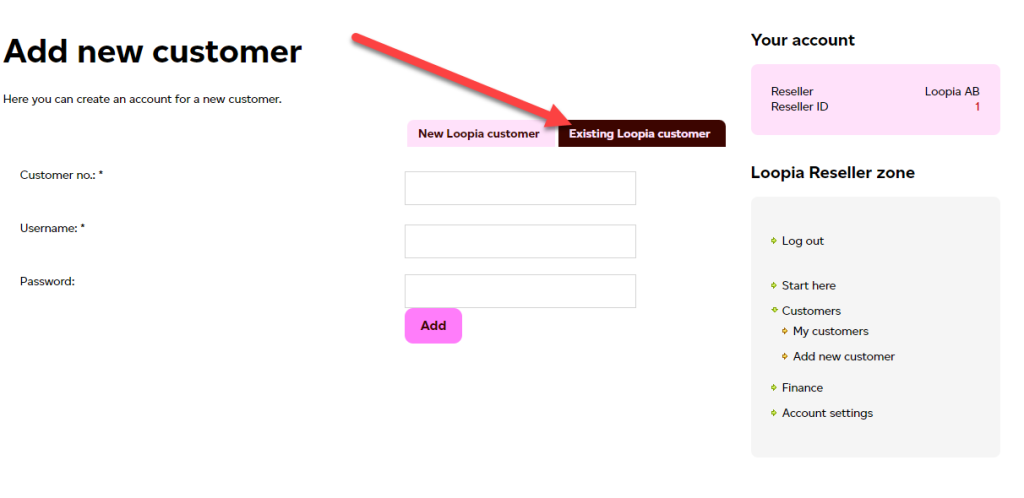
Click “Add” and the customer’s account will be connected to your reseller account. Now you can start managing the customer’s services and earn commission on future invoices once you have more than 10 connected customers.