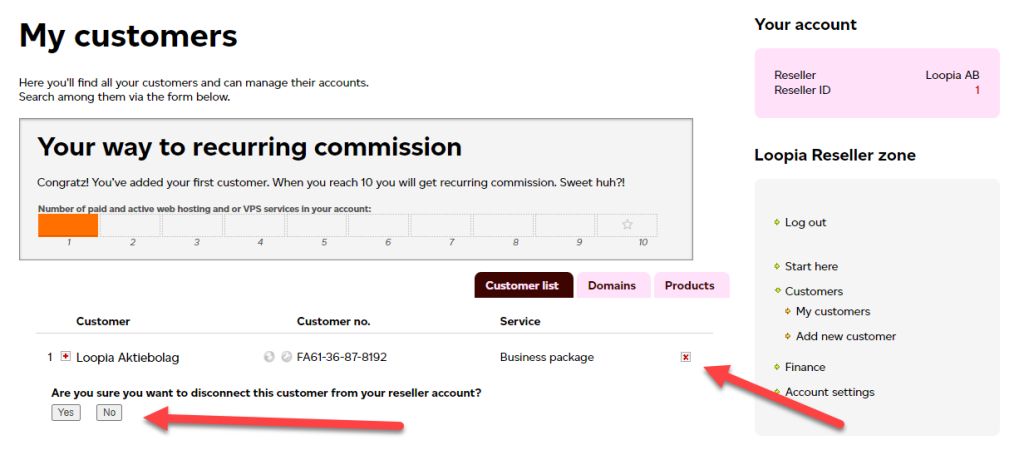This guide is only used by Loopia’s resellers.
This guide shows you how to disconnect a customer from your reseller account. Disconnecting the customer will not terminate their account, but instead, it removes the connection between you as a reseller and the customer, allowing them to manage their own account.
Step 1: Go to “My customers”
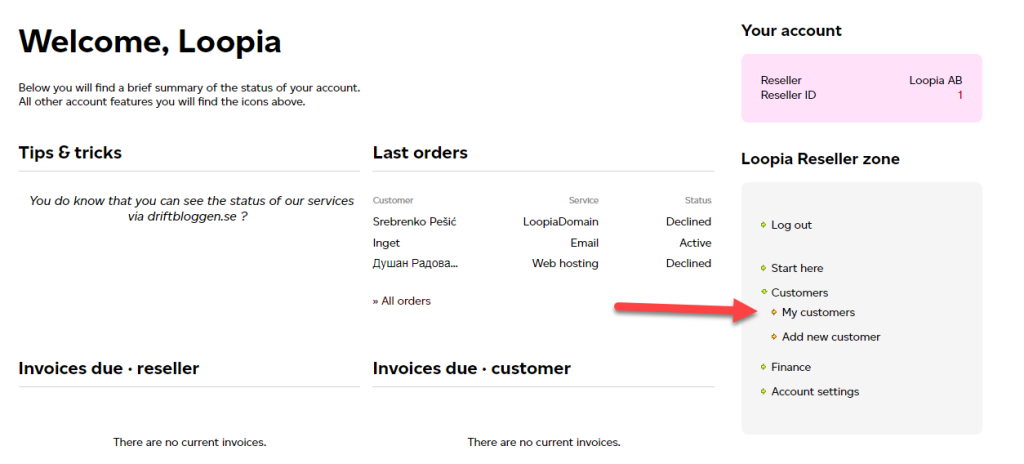
Step 2: Click on the X on the right to disconnect the customer from you as a reseller.