The Loopia Boost platform doesn’t support rewrites using a htaccess file. Instead you can add rewrites from the Boost Settings panel in the customer zone.
There is no need to add the regular rewrites for WordPress/Joomla/Drupal. They are already on the server when you select CMS in the Boost settings. The guide below is only if you want to add custom rewrites to a site.
How to add a custom rewrite
In Boost settings, browse down to “Directory settings & Redirects. Here you can choose the base folder, usually its “root” which is equivalent to “rewrite base /” in htaccess.
Klick on root to add a rewrite. In this scenario we will add a rewrite that will go from frolder1 to folder2.
In Regex vi add: ^/folder1$
In Replacement we add: folder2/
For Flag we select: Permanent (301)
Then click “Add custom rewrite”
If this is your only rewrite you can then click Save
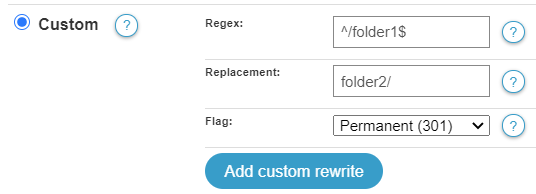
The custom rewrite is now active and you just need to reload your website to try it.