To be able to connect using SSH you first need to create a SSH user and upload your public key in the control panel.
To create the key you can use a program like PuTTYgen. In PuTTYgen you then create the key that you prefer.
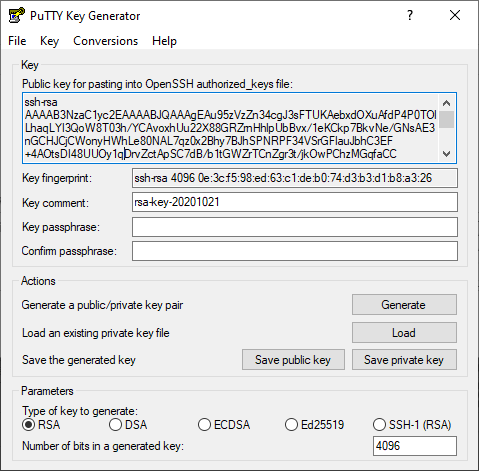
Allowed key types
- ECDSA 256/384/521 bit
- ED25519
- RSA 4096 bit
Don’t forget to also save the private key on your computer!
Then copy all of the text from the key window and paste it into your Loopia Customer zone.
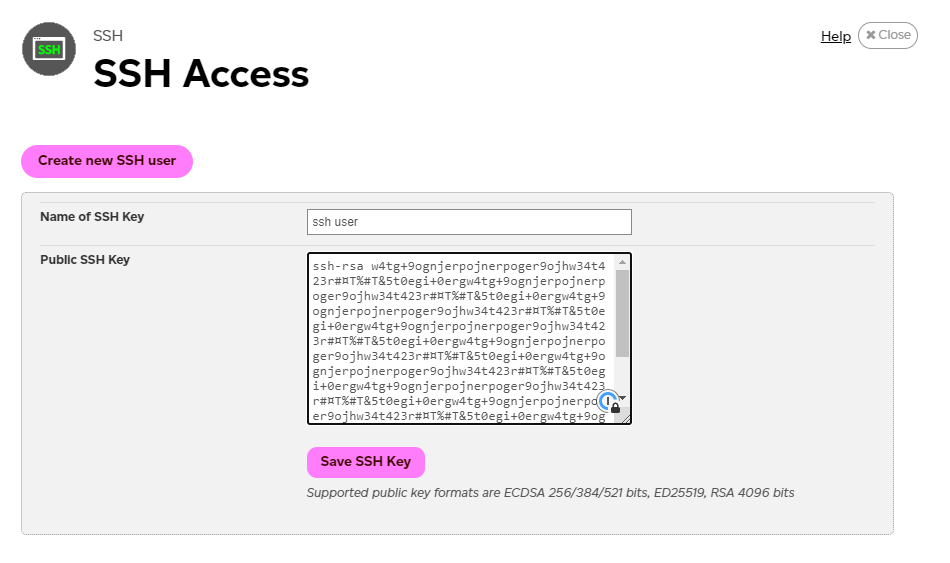
Save the key and now you can connect to ssh://yourusername@ssh.loopia.se with your Putty Client.
For more info about SSH, see our SSH FAQ.