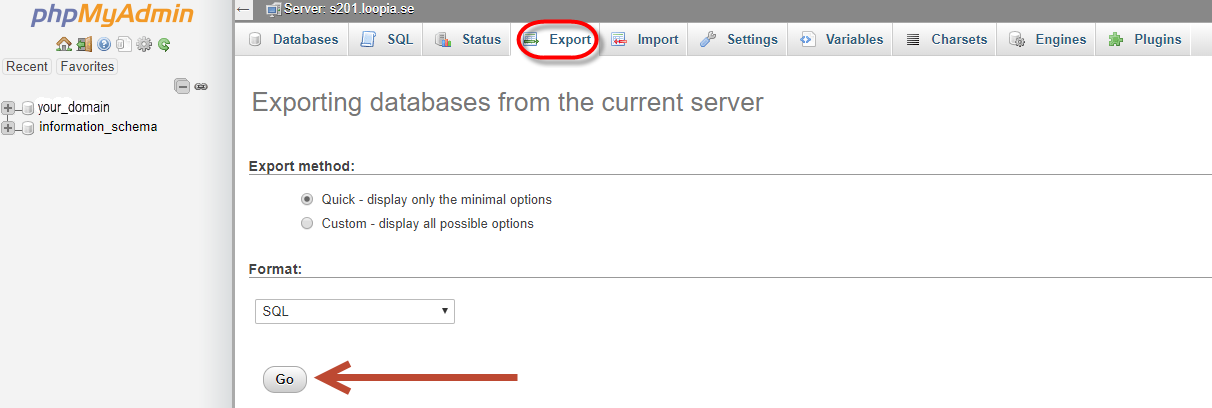Inside the Loopia Customer Zone you will get to the daily backup we make from your database. You can also make manual backups of the database from here. Start by logging into the customer zone.
Go down and click on your database that you find under the title “Databases“.
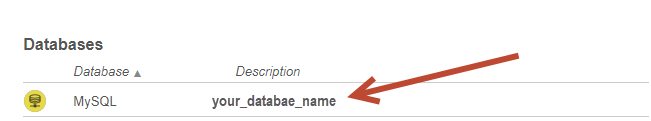
If you click on the “restore backup” button in the new window that appears you will get a list of all the automatic backups we have done for your database. You also see when the different backups are taken. Click on “Download” to load the desired backup file to your computer.
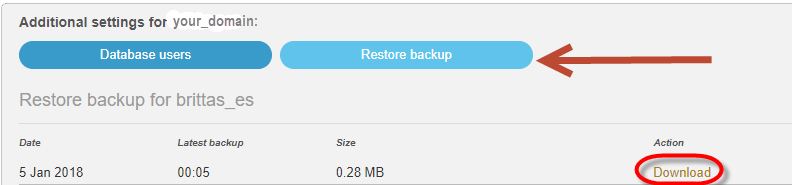
Create a manual backup
To create a manual backup for your database you can use the phpMyAdmin utility available in the customer zone. Start by logging into phpMyAdmin.
To back up the database, click the “Export” title at the top of the page (often no special settings can be made here) then click “Go“. You will then get up a window where you choose where your computer should save the backup file.