Transmit is an FTP client that is developed for Mac. A good choice for those who want a simple FTP program. The program supports most FTP servers and has an easy to understand interface. You can download Transmit here.
Install and use Transmit
So here is how to install and use a FTP account in Transmit. Install and start the program according to the instructions supplied.
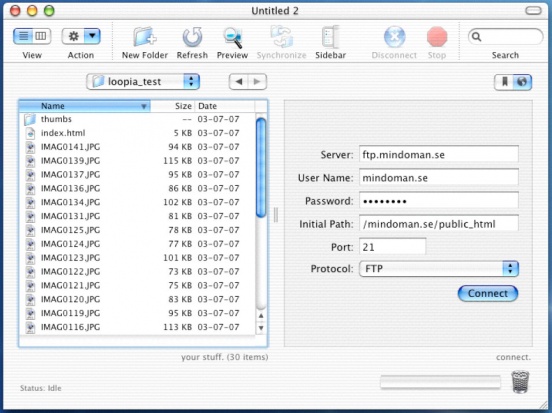
On this page, enter the following:
Server: ftpcluster.loopia.se
User Name: mindoman.se (replace mindoman.se against your FTP username)
Password: Your FTP password
Initial Path: /mindoman.se/public_html (replace mindoman.se against the domain you have with us)
Port: 21 (Standard port)
Protocol: FTP
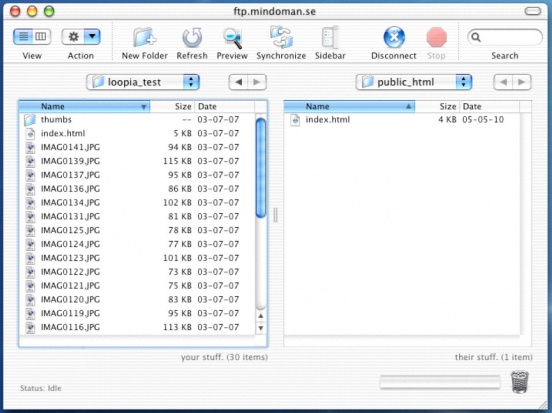
Then connect to the FTP server by clicking the Connect button. In the left window you see the files located on your computer and the window to the right shows you the files located on your FTP account.
To upload files to your FTP account, drag them from the left window to the right. You can also click on the Synchronize in order to synchronize the files on your computer with the files on your FTP account.