Email is designed similar to regular mail. It is possible to spoof the sender of an email message like you can do with an ordinary letter. This means that anyone can sedan an email where your email address seems to be the sender.
The fact that you can get a lot of bounces back for emails that could not be delivered without yourself have sent something is therefore a very common problem.
SPAM-robots on the Internet that picked up your e-mail address can use it to send out advertising and things like that.
There is something called SPF (Sender Policy Framework) which controls the e-mail servers authorized to send mail from a particular domain name. This is placed as a TXT record in the domain name’s DNS configuration.
If you do not want other servers to send emails with your domain name, you can use the following SPF record:
@ IN TXT "v=spf1 include:kundspf.loopia.se -all"
This will only allow our mail servers to send emails from your domain name. Note then that if you use an [[email_clients | email client]] to send e-mail so you need to use our outgoing server and not your ISP’s.
To add this, first log in [https://www.loopia.com/login Loopia Customer Zone], click on “Domain and web” -> “Domain properties”, select your domain name and click “DNS editor”. Once you are there, click on the subdomain @ to bring up the form for adding a new record.
Enter the following information:
Type: TXT TTL: Usually 300 or 3600 (same as the other records under @) Prio: Ignore this Data: "v=spf1 include:kundspf.loopia.se -all" (with the "-characters around)
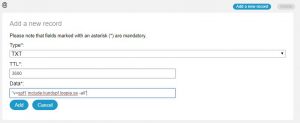
Then click “Add”. It can then take up to 24 hours before the DNS is updated and this takes effect.
To create your very own SPF record, or if you would like more information we have collected these links:
* http://old.openspf.org/wizard.html
* http://www.microsoft.com/mscorp/safety/content/technologies/senderid/wizard/