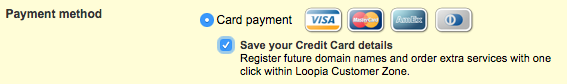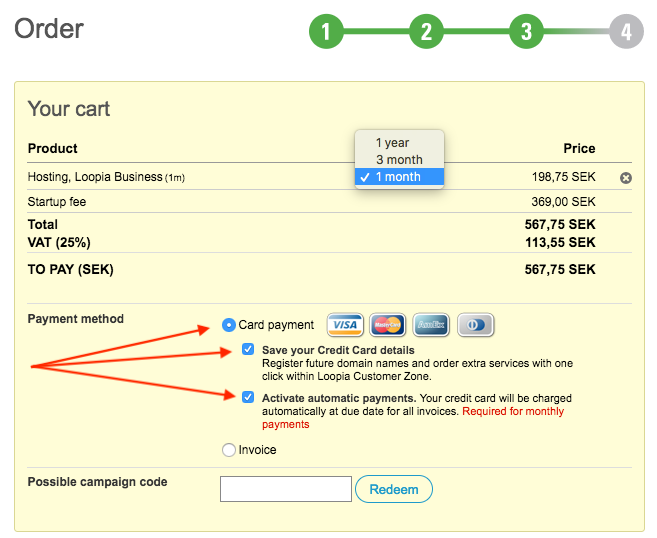This guide explains how to save your credit card details in Loopia Customer zone to be able to easily register domains and/or upgrade to web hosting and extra services with one click only.
Please note that your credit card details will be securely stored at DIBS, the Nordic region’s leading provider of simple and secure payment solutions for online entrepreneurs.
Save credit card details at Loopia
When you order a domain, web hosting package or any of our services, the field below appears in the payment section. Click “Save credit card details” and complete the payment to save your credit card details for future purchases.
Next time you order something from us, you can easily pay with one click via the invoice you’ve received by email, or pay directly from Loopia Customer zone – also with one click.
Activate automatic payments at Loopia
Enable automatic payments of your invoices from Loopia to avoid worrying about missing out on paying an invoice on time. The amount will then be automatically deducted from your credit card on the expiry date, without you having to do anything.
Do the following to activate automatic payments at Loopia:
If you are a new Loopia customer:
Make an order at www.loopia.com and choose to save your credit card details and activate automatic payments at the payment section (see screenshot below). For web hosting, DNS and VPS, you can choose monthly, quarterly or yearly automatic payment. For domains, the payment period is annual or multi annual.
If you already are a customer of Loopia:
Next time you receive an invoice from us, choose to save your credit card details and activate automatic payments. If you want to change payment period from yearly/quarterly to monthly, please contact support@loopia.com and we will help you.