Fetch is a FTP client that is developed for Mac. A good choice for those who want a simple FTP program. The program supports most FTP servers and has an easy to understand interface. You can download it here.
Install and use Fetch
So here is how to install and use an FTP account in Fetch. Install and start the program according to the instructions supplied.
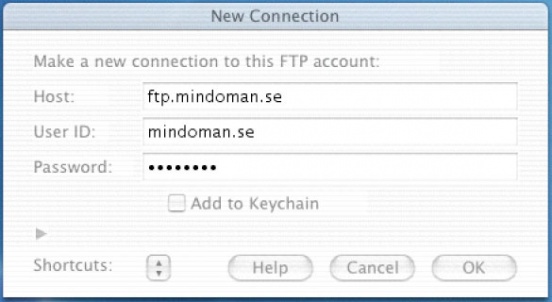
On this page, enter in the following:
Host: ftpcluster.loopia.se
User ID: mindoman.se (replace mindoman.se with the FTP user you have)
Password: Your FTP password
Then connect you up to the FTP server by clicking OK.
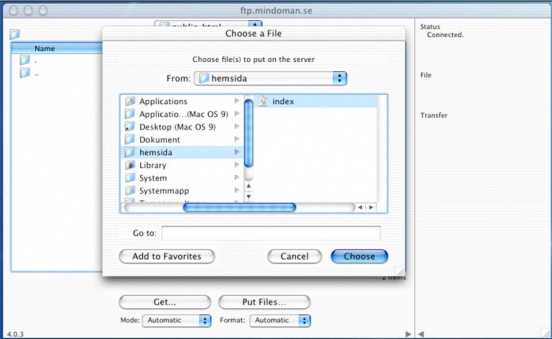
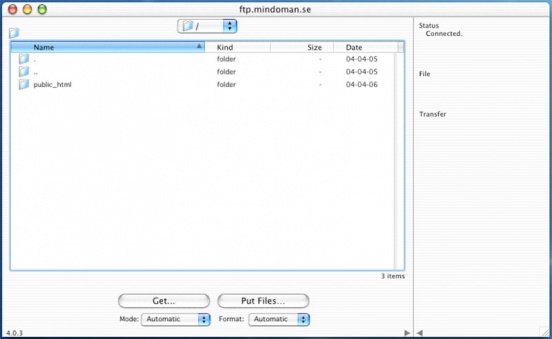
The window you see the files that reside on the FTP server and in the lower edge are the buttons “get” and “put”. These are used to move files to and from your FTP.
Now you can change the folder in the FTP window first to your domain name and then to public_html/ by clicking on it. All files that you want to be public under your domain must be in this folder.