When you buy a WordPress theme it usually comes in a zip file that you then install on its WordPress page.
One common mistake is that you try to install this zip file directly and get the error:
The package could not be installed. The theme is missing the style.css stylesheet.

This is because the zip file you are attempting to upload not only contains files to be uploaded to the page but also other information.
In this example the theme is called “helpguru” and we have bought and downloaded it from the Themeforest page.
To get the right files that are instantly installed select “installable WordPress file only“.
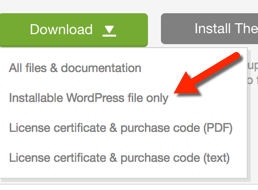
If you have already downloaded the theme and selected “all files & documentation” or get the error after you purchased the theme from another provider you can instead unpack the files locally on your computer.
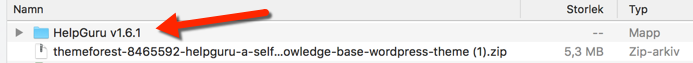
If you go to the unpacked folder you will see a new zip file.
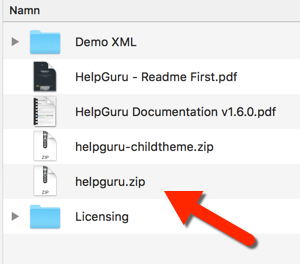
Download this file via template handler in WordPress. Now it should be fine to install the theme.
Always have a look at the theme provider after updates for your theme and the extensions that are included. Security updates are often released by the provider and have the habit of installing these to minimize the risk of site intrusion and any downtime.