Cyberduck is a simple yet advanced FTP client for Mac OS X. Cyberduck is free of charge and offers support for including FTP, SFTP, WebDAV, MobileMe, and many other technologies.
This guide describes how to upload files to your FTP account with Loopia and refers to version 3.2 of the product.
Using Cyberduck
Once you start the program, click Open Connection on the top left and enter the following information in the fields:
Server: ftpcluster.loopia.se
User Name: mindoman.se (replace mindoman.se with the domain name you have with us)
Password: Your FTP password
Click on Connect to connect.
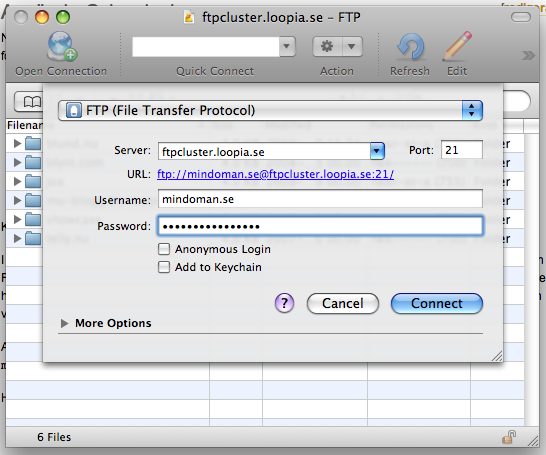
The window now lists all files and directories on your FTP account. The easiest way to transfer files to your FTP site is to highlight them in Finder and then dragging and dropping them in Cyberduck. You can also right-click anywhere in Cyberduck’s file list and select the option Upload. Then you will be presented with a normal file window and can there choose the files you want to transfer.
All files that you want to be viewed in your web browser must be added to the folder /mindoman.se/public_html/ (replace mindoman.se with the domain name you have with us).