Currently you can renew the top-level domain .SE, .com, .NU, .EU, .ORG, .NET, .ME, .BIZ, .INFO, .MOBI, .NAME, .TV, .CC, .FREE, .CLUB, .EMAIL, .WEBSITE, .GURU and .LINK for several years.
Minimum time to register a domain name is 12 months (1 year) and maximum time is 120 months (10 years). We offer this in our order flow, but not for new registrations in the Customer Zone.
When making a multi-year renewal in the Customer Zone the minimum renewal time is 12 months (1 year) and maximum time is 108 months (9 years).
To renew a domain, funds must be available in your LoopiaPrepaid account.
1. Top up your account’s LoopiaPREPAID with the amount that the renewal will require.
For current prices please see our domain price list. Here the column titled Renewal is relevant. You can also check at the bottom of the page if the prices are shown with or without VAT.
Example: If you wish to renew a domain for one more year, the cost will be the current price for an annual renewal of the domain. If you instead wish to renew your domain name for five years in the future, the cost will be [current cost for an annual renewal] x 5.
How to top up LoopiaPREPAID:
1. Log into Loopia Customerzone
2. In the Customer Zone menu on the right you will find Prepaid, click on this option.
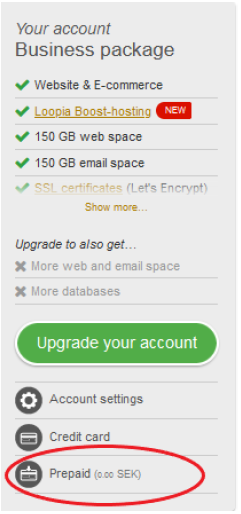
3. In the new window that opens, enter in the desired amount in the field and then click the Order Prepaid button that appears.
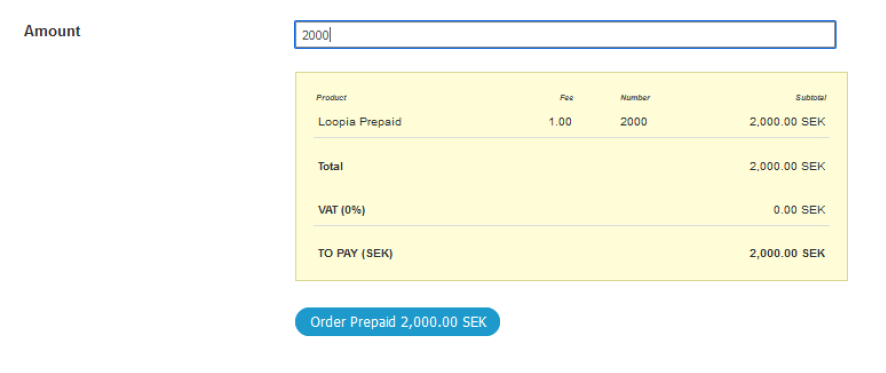
Now you can choose to pay the Prepaid invoice directly by card or wait until the invoice is sent to you.
If you are sent invoices by e-mail, the new invoice will be sent to you shortly. Then you will also be able see the invoice in the Customer Zone.
If you are sent invoices by post, it may take a few days before the invoice reaches you, but even before then you should be able to see the invoice in the Customer Zone within a few hours.
The invoice can either be paid by card on our card payment page, where payment takes place immediately, by bankgiro or IBAN/Swift, where the payment can take a few banking days to reach us.
2. Request multi-year renewal
When the correct amount has been deposited into your account’s LoopiaPREPAID, you can request the multi-year renewal.
1. On the Customer Zone front page, click on the domain name you want to multi-year renew.
2. In the new window that opens, scroll down to Renewals and click the Renew button.
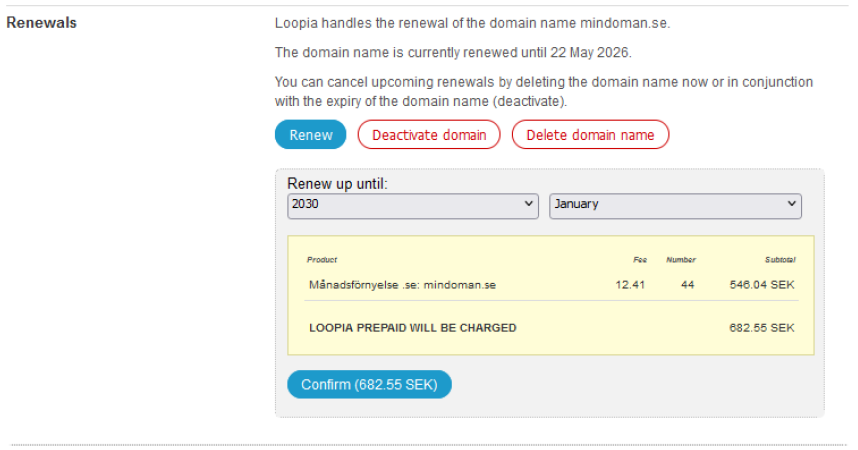
ATTENTION! Prices in the example may have changed.
Now you can select the year you wish to renew the domain name to, then click Confirm to confirm your choice.
Please note that for .SE and .NU domains you can also choose the month for the renewal as long as the renewal is at least 12 months.
If you wish to make a multi-year renewal of additional domain names, repeat the process.