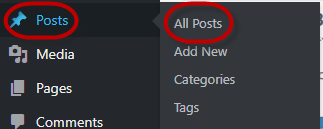In order to move from Blogger to a WordPress site here on Loopia start installing a WordPress site. You can do this directly in the customer zone via Loopia’s One-Click Installer. It may take a couple of hours before accessing the WordPress Administration Panel after the installation is complete, or you can go through the loopiadns.com address that is provided by Loopia if you are not yet ready to re-point your domain name.
Log in to your Blogger panel, then go to “Settings” and then click on the subcategory “Other“.
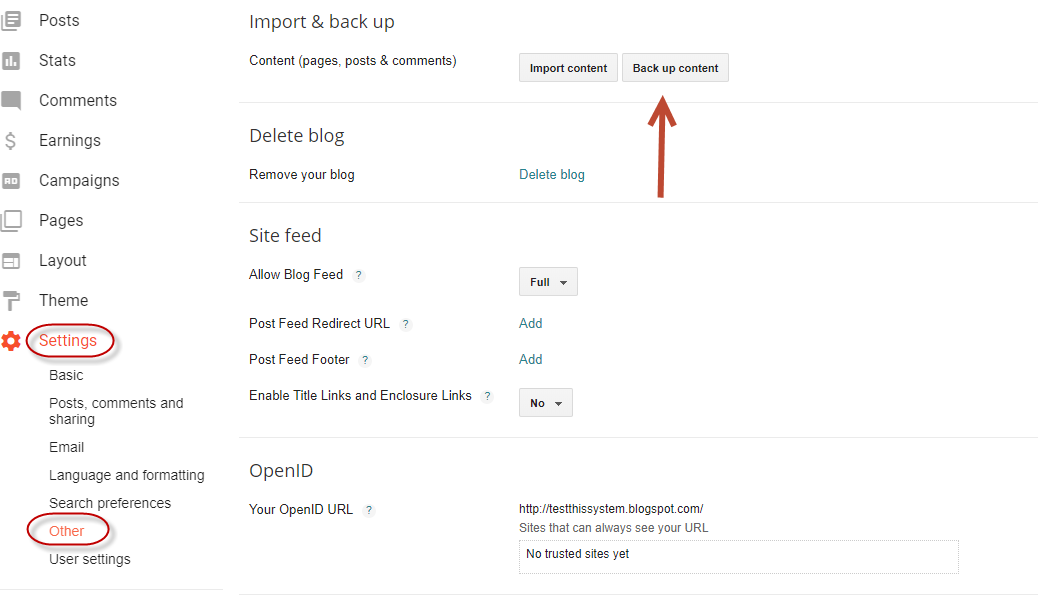
After that click on “back up content” like shown above. A new window will appear where it will ask you to save the back up locally on your PC.
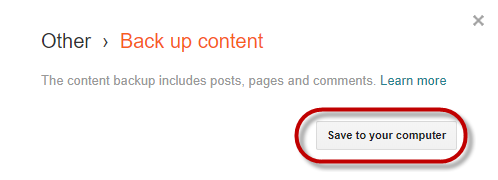
This is an XML file that you will use to export posts and more to your WordPress page. Remember where it is saved!
Log in to the WordPress page management panel. Here you click on “Tools” and “Import” in the left panel.
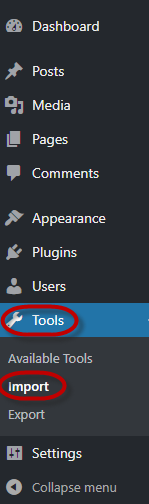
Here you get quite a few choices. “Blogger” is the top choice. Click then on “install now“.
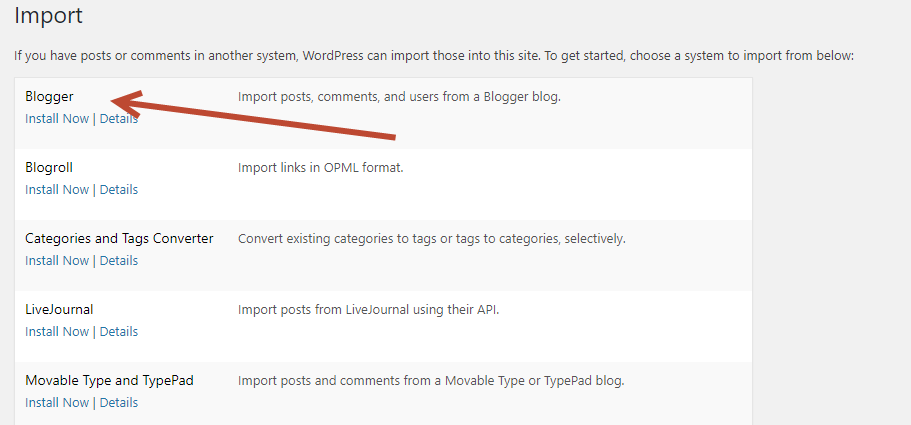
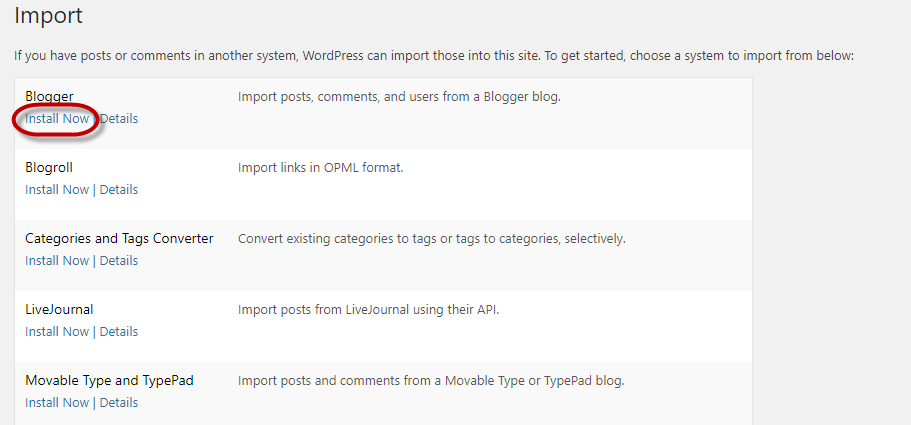
Click then on “Run importer“.
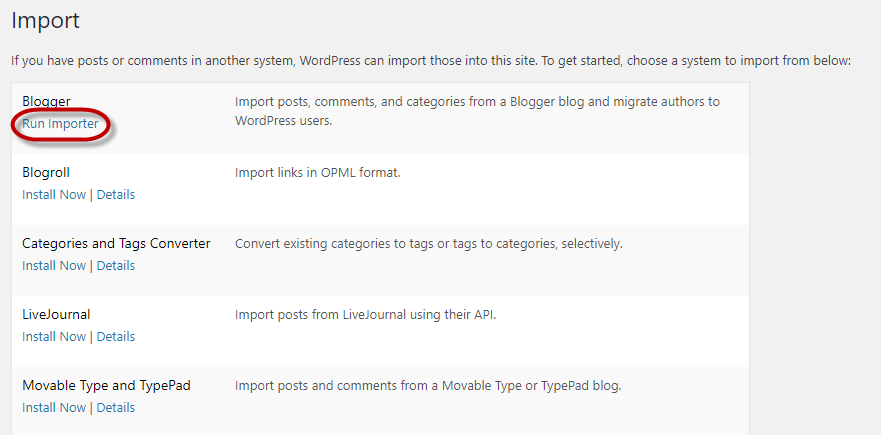
Click on “choose file” and select the XML file you previously downloaded from “Blogger”. Then click on “Upload file and Import“.
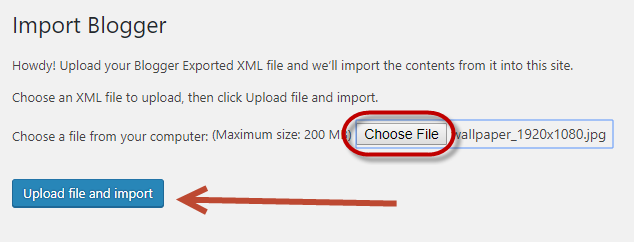
Thereafter a selection is displayed to specify the author. You can either choose to create the same author as you had on the Blogger page, or choose to change the ownership of the records to an existing WordPress user. Then click “Submit“.
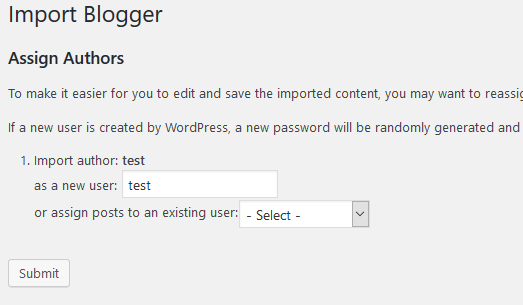
Your Blogger blog will now be imported. Once it’s finished importing you can check under “posts” and sub menu “all posts” that everything has been imported correctly.