If you don’t want to renew any domain name that relates to the invoice, you can disable the domain name you don’t want to renew.
You do this by logging into the customer zone through https://www.loopia.com/login/ and click or search for the domain. Then choose to either deactivate or delete the domain.
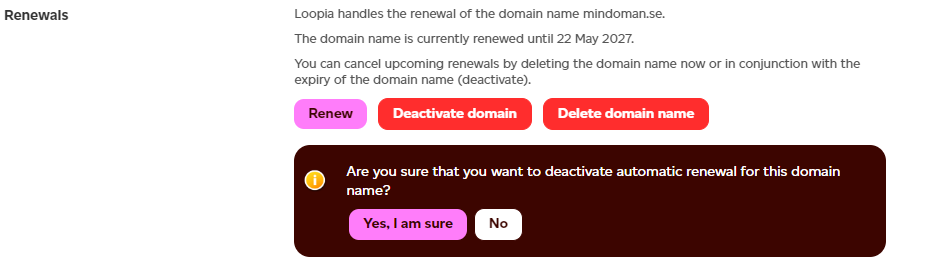
If only certain domain names on the invoice is disabled, a new invoice will be sent out within three (3) hours if you have e-mail billing.
If you get the invoice by post, the new invoice will be sent to you within one day.
When disabling all domain names the invoice will get credited automatically.