1. To add a new domain name, first log into Loopia Customer zone with the user information you have received from us.
2. When you are logged in to your customer zone you can click on ‘Buy or add domain name directly or to the right side under ‘Add/Create..’ → “Domain Name”.
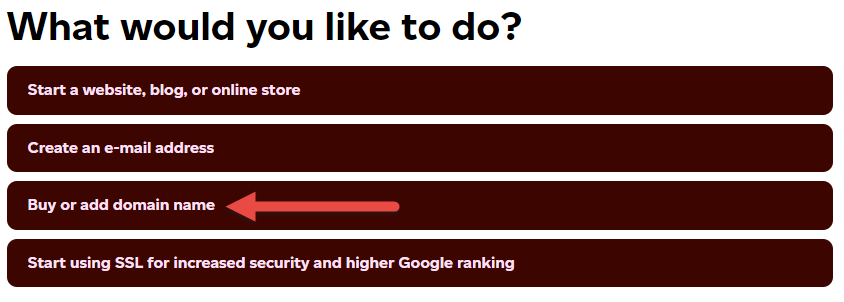
3. You can choose to “order a new domain name” or “add an existing domain name“. Click on “add an existing domain name” to proceed.
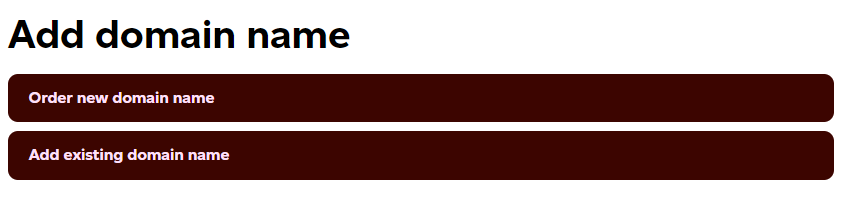
Note that a domain name can only be added to the account if it is the same holder of the domain name as in the account.
4. On the new page, enter the domain name that you want to add, and then click “Add domain name“.
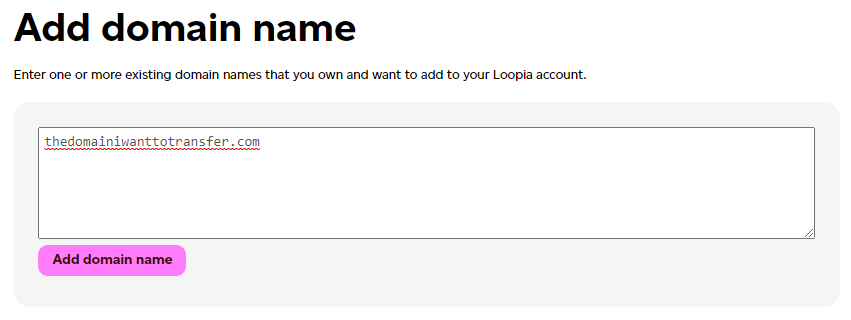
- If the domain is not already in an account with us, then it will be added with successful results.
- If you add a domain that is not a registered domain name, you will be able to choose “Add Anyway” or “Order“. Accept the terms and click on “next“.
5. To enter settings on the domain name go to the home page of your customer zone and click on your domain name in question under “Domain name list“.