To upgrade your website at Loopia to a later PHP version, please follow these steps:
1. Check your website’s code
Before the update, we recommend that you check your website’s code to make sure it’s compatible with the later PHP version. Your website will then continue to work as before after the upgrade. To do this, follow these steps:
WordPress
- Upgrade WordPress and installed plugins/themes to the latest version. Read more here on how to do this.
- Upgrade all premium plugins/themes as well as custom made plugins/themes as recommended by the manufacturer.
- Uninstall or replace all plugins/themes that do not support the PHP version you intend to upgrade to.
- See our guide on how to troubleshoot WordPress if it doesn’t work as inteneded after the upgrade.
Joomla
- Enable error messages on your website.
- Upgrade Joomla and installed plugins/themes to the latest version.
- Upgrade all premium plugins/themes as well as custom made plugins/themes as recommended by the manufacturer.
- Uninstall or replace all plugins/themes that do not support the PHP version you intend to upgrade to.
OpenCart
- Enable error messages on your website.
- Upgrade OpenCart and installed plugins/themes to the latest version. Read more here on how to do this.
- Upgrade all premium plugins/themes as well as custom made plugins/themes as recommended by the manufacturer.
- Uninstall or replace all plugins/themes that do not support the PHP version you intend to upgrade to.
Other
- Enable error messages on your website.
- If you have third-party software installed on the site, read the documentation for this software for information on how to upgrade to the latest version.
- If you have proprietary code on the website, see the following links for information on how to upgrade the code to support the PHP version you intend to upgrade to.
2. Upgrade PHP version in Loopia Customer zone
- Login to Loopia Customer zone.
- Click on the domain of the website that you want to upgrade PHP for and select “Website with Loopia” > “Unix”.
- Select your preferred PHP version and click “Save”.
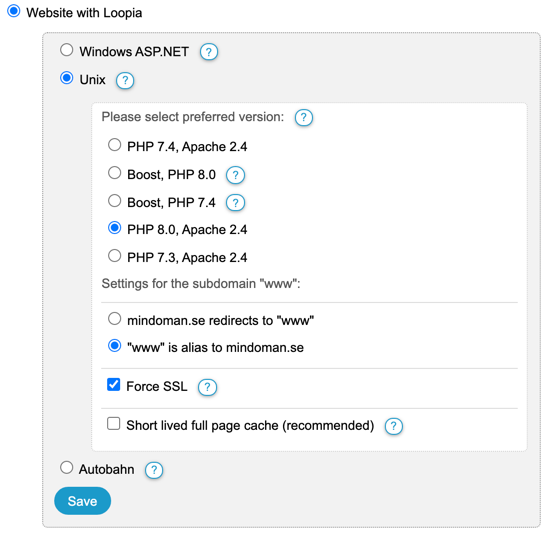
All PHP versions run on servers with Apache 2.4.