If you get this picture or a similar picture up when you search for your website the there has been a intrusion on your website:
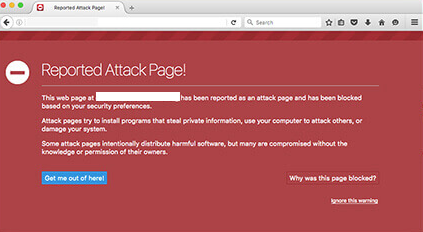
If your website has been hacked or virus infected then a good start would be to follow the guide below:
When a intrusion of this kind happens then it is a good idea to change all your password you find suitable, for example FTP, email addresses, Loopia customer zone, databases, etc.
It can theoretically be a problem that affects one or more computers you use as workstations.
Such as Trojans http://sv.wikipedia.org/wiki/Trojansk_h%C3%A4st can sneak through even when you are being careful. If this has happened, for example, email or FTP accounts may have been stolen.
- Begin by walking through your workstations with a good antivirus program. If you do not have an antivirus program, there are several different free variants on the Internet and below are some examples:
Avast (requires a free registration but is a good program)
- You can then upload a temporary page, which indicates that the site is undergoing maintenance.
- Then download locally all material and remove it from the website.
- Change password for the FTP, Loopia customer zone and databases if any.
- Then go through the homemade material carefully to find out how the attacker entered.
- Once this is done, you resolve the problem, usually by updating the third-party components you use, such as Joomla or WordPress.
- Go through any databases and remove things that should not be there. It is not uncommon for an attacker to create additional administrator accounts like for example, WordPress databases.
- Then upload material that you know is clean from junk and finally remove the temporary page.
If you have more than one website, it’s important to know that attackers often upload additional files in different places in other sites placed in one account. This is done in order for them to be able to use these files to re-enter if you only clean one website of several. Therefore, it’s necessary to go through all the websites in that same account.
If you do not have a backup on the material, you can restore from our backup.