Start with logging in to phpMyAdmin.
To reload previous backup click on the “Import” tab. Then click on the “Choose file” button and find the file you want to import to the database. Mostly you do not have to make any special settings here just click on “Go“.
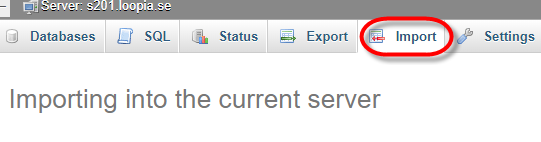
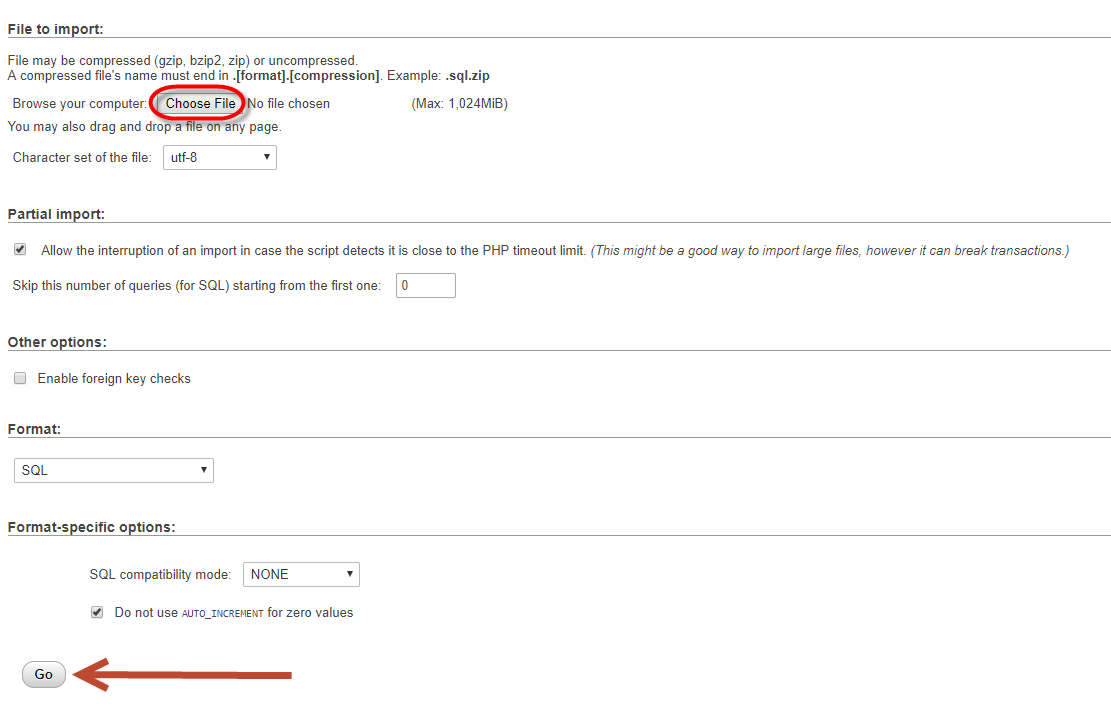
When the backup has been completed then you will receive a message confirming that the import is successful. Should it for some reason fail you will receive an error message instead of what has gone wrong.