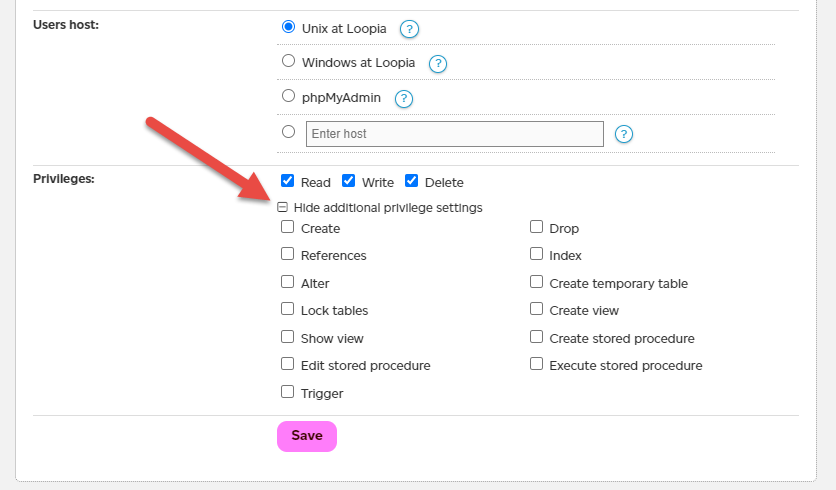When you are logged in to Loopia Customer zone you will find a list of your databases a bit down on the page. Click on the database you want to manage.
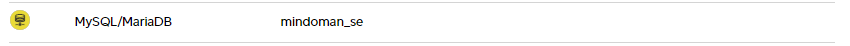
Then click on the button “Database user“. Here you can choose to create a new database user.
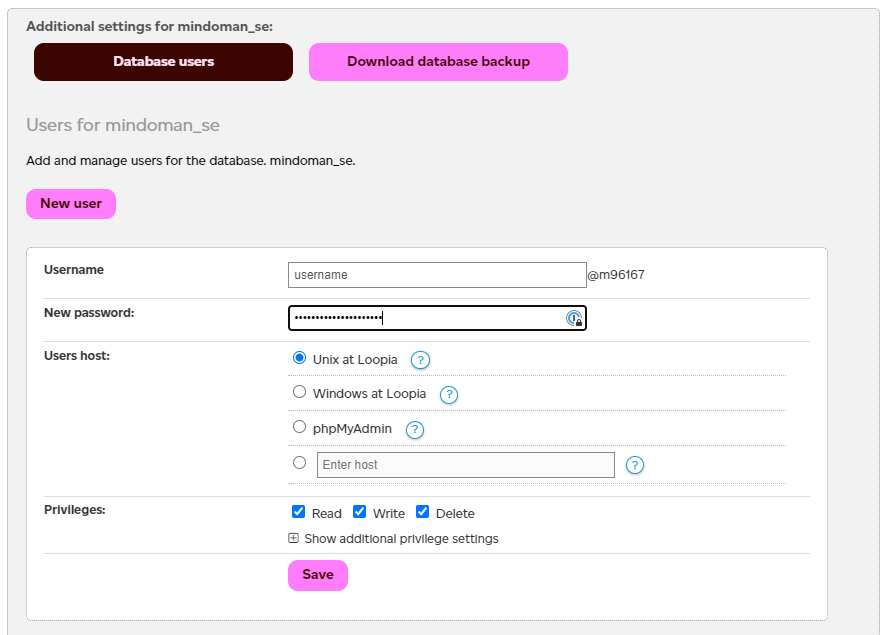
Once the user has been created click again on the username and select the privileges you want access to. If you are unsure what rights you need you can select all.